7 best employee file management software tools for 2026

HR teams face growing expectations, with 71% of HR leaders feeling they need more people-centered skills compared to the previous year. Another 74% feel they require better technical skills.* In this environment, tools that automate repetitive tasks, reduce administrative overload, and support complex work like reviews and compliance are essential.
No one has time to chase down documents or sort through sprawling spreadsheets anymore.
Employee file management software has become a cornerstone of the modern HR tech stack, with 38% of People leaders identifying it as the most vital function in their systems.*
This article highlights the top employee file management software options, providing insights into their features, pros, cons, and best use cases — helping you find the right fit for your organization.
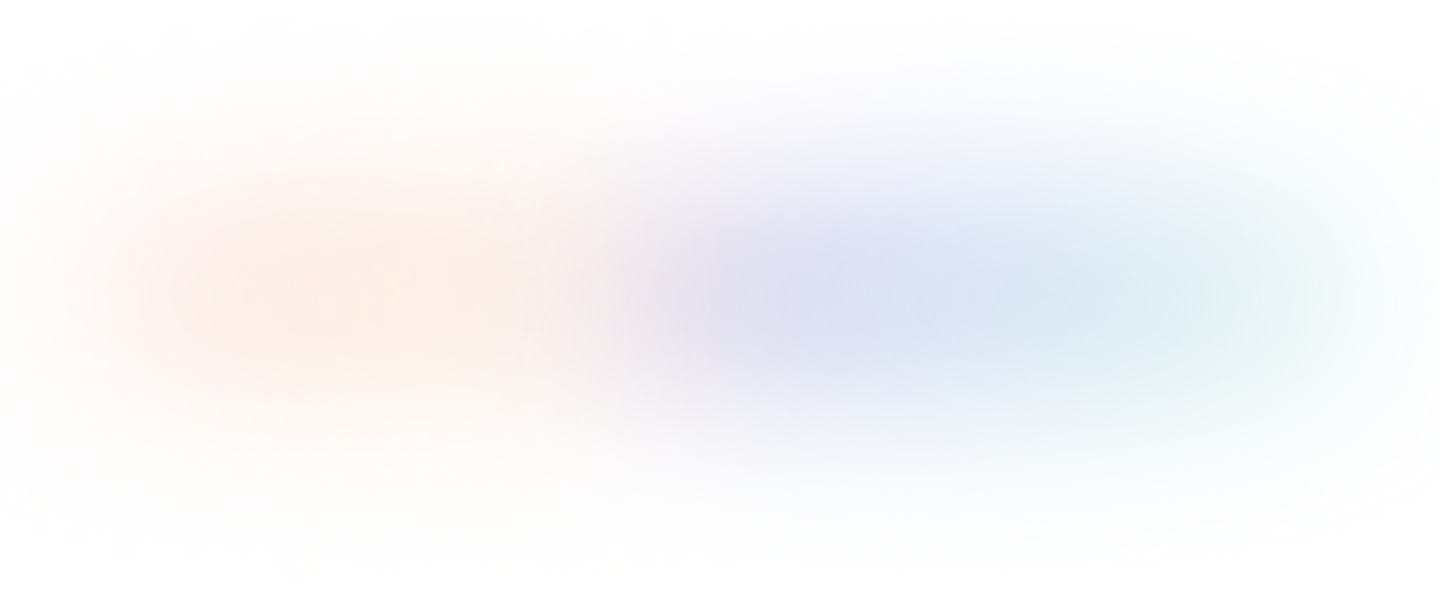
*Leapsome Workforce Trends Report, 2024
The information below is based on our research from December 2024 to January 2025. All user feedback referenced in the text was sourced from independent software review platforms (like G2 and Capterra) in December 2024 and January 2025.
1. Leapsome
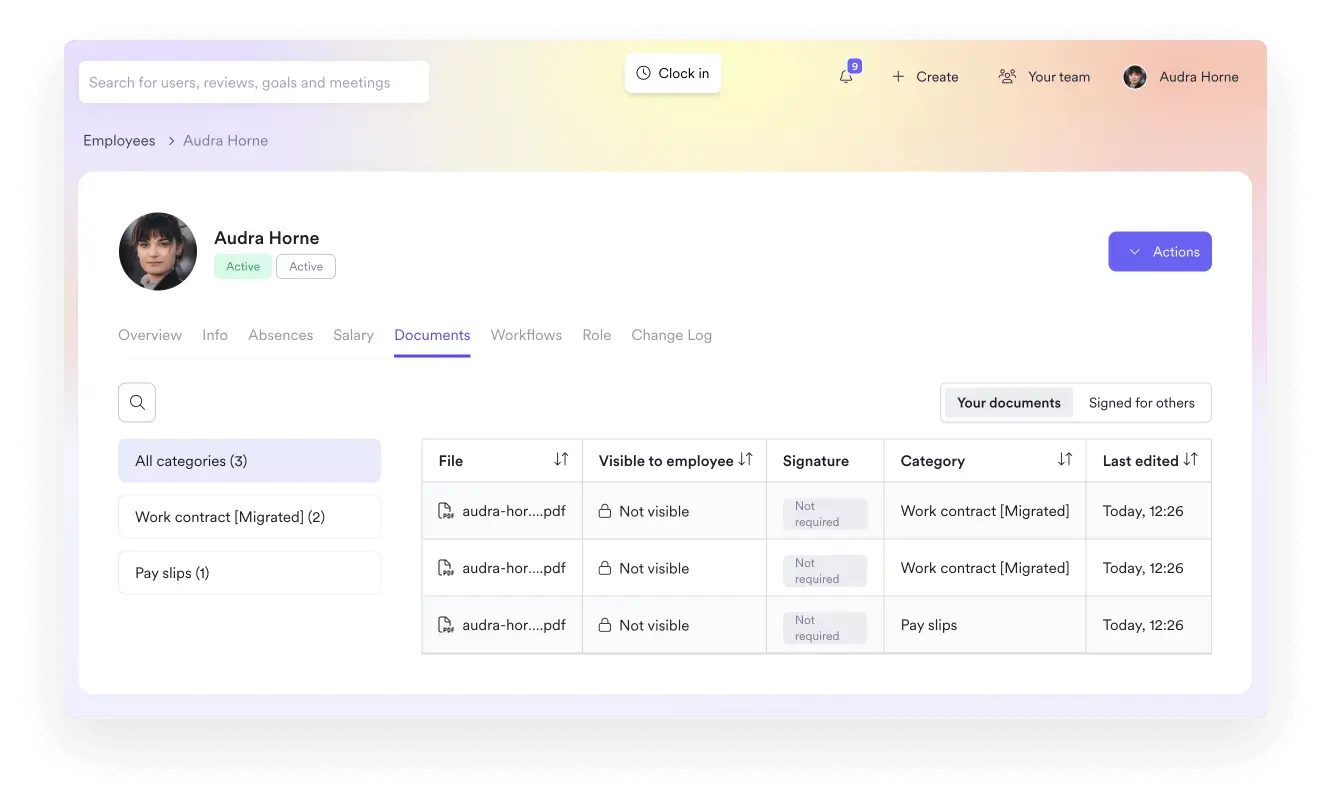
Top features
- Document storage and organization — Offers a single dashboard for all your document storage and organization needs. Updates sync in real time, so data silos aren’t an issue, and everyone (from employees to HR professionals) is on the same page. Admins can create access control permissions so that only authorized users can access documents.
- Employee self-service — Provides team members with self-service portals where they can update records proactively and easily access and refer back to important HR information as needed.
- Bulk data import/edit — Supports data imports, exports, and editing in bulk, so users don’t have to individually access files to find pertinent information or make routine updates.
- Contract management — Automates contract generation during onboarding, offboarding, and other standardized processes. Employees can view their contracts and add their e-signatures in one seamless interface.
- Comprehensive HR management features — As a comprehensive human resources information system (HRIS), Leapsome provides functionalities for a wide range of HR systems, from people enablement processes like performance management and learning to core HR functions like time tracking. Leapsome allows HR teams to perform many tasks without extending their budget across various fragmented tools — a significant advantage for organizations of all sizes, from enterprises to startups.
Best for
Leapsome is a comprehensive HR platform that allows users to manage employee files and access a wide range of HR and people enablement features, making it a unique all-in-one option. It’s best for HR teams and companies of all sizes looking to combine employee file management with other HR and people enablement capabilities.
- Consolidates HR capabilities, people enablement, and employee file management in one platform
- Highly flexible solution that can adapt to your unique setup and evolving business needs
- Designed with both HR professionals and employees in mind
- Robust data security and compliance measures
- User-friendly interface that facilitates consistent adoption
- Outstanding, global customer support
- Available in 38 languages
- Some newer features are still being developed
- The range of tools can lead to a slight learning curve at first
What success looks like with Leapsome
⭐ The best way to organize employee files
Leapsome’s document management features provide a centralized view of all your employee data and records.
Book your demo
2. BambooHR

Top features
- Document storage and organization — Users can check, update, or delete records within a single interface.
- Employee self-service — Self-service portal where team members can enter their data or check their records.
Best for
As an operational HRIS, BambooHR provides a range of HR functionalities that are mostly suitable for small to medium-sized businesses. As such, it’s best for SMBs looking to streamline the employee file management process (or are already using BambooHR for other HR functions).
- Aesthetically pleasing user interface (UI)
- User-friendly self-service options for employees
- Wide variety of HR capabilities
- list item
- Some employee data features have to be custom-built
- Some users have trouble entering their data into the platform
- list item
3. Deel

Top features
- Document storage and organization — Provides a single view for all employee information and records, including payroll documentation and compliance paperwork.
- Automated compliance documentation — Collects paperwork required by various localities. Users can automate this process so that remote workers and global colleagues receive automated requests for compliance documentation.
Best for
Since Deel is a payroll processing and benefits administration provider with an HRIS offering, it’s best for organizations looking for those specific features (rather than a more comprehensive solution with people enablement features).
- Interesting option for handling payments and benefits administration in multiple currencies
- Wide variety of HR capabilities, including a payroll functionality
- list item
- Limited customization options for contracts and reporting
- Some users report lags when working with larger data sets
- Some users report frustration with customer support
- list item
4. Factorial

Top features
- Document storage and organization — Digital file cabinet where you can store employee records. Admins can manage permissions so that only authorized users can access or alter documents.
- Bulk send and request — Uses AI to detect potential matches and send relevant documents to employees in bulk. Admins can also request documentation from team members in bulk to aid with onboarding, offboarding, and other key processes.
Best for
Factorial has a solid employee document management feature with some other HR capabilities baked in. It’s best for smaller companies looking to manage their documentation, but it isn’t ideal for those scaling quickly or wanting a more comprehensive range of features.
- Clean user interface makes handling employee data easy
- Some other HR capabilities, like performance management
- list item
- Some users have had difficulties organizing public, company-wide documentation
- Some users mention the reporting features are limited, especially as you scale
- Some users report struggling to find the employee information section of the platform
- list item
5. HiBob

Top features
- Document storage and organization — Provides a centralized, cloud-based repository for all HR documents. Admins can control access permissions so that only authorized users can view certain files.
- eSign with automated information retrieval — Generates necessary paperwork from templates and enables HR users to automatically fill in details from existing employee data.
Best for
HiBob provides a streamlined document management solution alongside several other HR capabilities. It’s best for small to medium-sized businesses (SMBs) that are seeking a comprehensive HRIS but don’t have overly complex employee data needs.
- Users praise the user-friendly interface
- Great customer support
- Wide variety of HR capabilities
- list item
- Some users find certain document management tasks (like e-signatures) clunky
- Some users mention that bulk updates are difficult to manage
- Some users say the mobile app has limited functionality
- list item
6. Personio

Top features
- Document storage and organization — Organizes all HR files in one location. Admins can control access rights so that only authorized users can view certain documents.
- Employee self-service — Provides a portal where team members can update their own information and files. Admins have to confirm all changes before they take effect.
- Automated reminders — Sends reminders based on several triggers, including upcoming employee anniversaries and expiring contracts.
Best for
Personio provides employee file management software alongside some other HR and employee engagement features. It’s best for SMBs with a non-global workforce looking to consolidate their HR tech stack.
- Well-rated customer support
- A variety of support documents are available to train users on new features
- list item
- Some users report challenges using Personio with a global workforce
- Some users don’t feel the UI is user-friendly
- list item
7. Rippling

Top features
- Document storage and organization — Centralizes all employee data and files within one platform. Admins can adjust permissions so that only authorized users can access certain records.
- Secure report-sharing — Generates reports based on employee information and allows HR teams to share them securely. Users can also create role-based permissions within documents, so recipients can only see the information that’s relevant to them.
Best for
Rippling is an HRIS with employee file management options offering IT and finance software. It’s best for organizations looking to consolidate their HR, IT, and Finance tech stacks.
- Ideal for teams that want a platform that covers HR, IT, and finance
- Intuitive for employees and HR admins to use
- Comprehensive payroll and compliance features
- list item
- Some users report that Rippling can complicate workflows
- Some users mention frustration with customer support
- May be too advanced if all you’re looking for is a file management solution
- list item
Frequently Asked Questions
Provides clarity on work expectations by providing a centralized location for answers;Gives employees a place to provide open and constructive feedback on the workplace;Cuts down on the amount of physical paperwork employees need to sign and keep track of.
Provides clarity on work expectations by providing a centralized location for answers;Gives employees a place to provide open and constructive feedback on the workplace;Cuts down on the amount of physical paperwork employees need to sign and keep track of.
Provides clarity on work expectations by providing a centralized location for answers;Gives employees a place to provide open and constructive feedback on the workplace;Cuts down on the amount of physical paperwork employees need to sign and keep track of.
Provides clarity on work expectations by providing a centralized location for answers;Gives employees a place to provide open and constructive feedback on the workplace;Cuts down on the amount of physical paperwork employees need to sign and keep track of.
Common Pricing questions
Our Customer Success team will help you get up and running and guide you to customize Leapsome to your organization’s needs. To learn more about the services we offer, head to our customer experience page.
Please note: Our customer success team’s services are only available to customers who implement Leapsome with an annual contract of €6,000 (or US$6,000) or more. However, ongoing email support and our Success Center of articles, videos, and best-practice resources are always available for all customers.
Yes, absolutely! You can test out Leapsome free of charge for a full 14 days — no credit card required.
Pricing depends on the number of employees, modules used, and contract length. You can use the calculator above to see an estimate of the price per employee per month by selecting the modules that you are interested in but please reach out to get a quote.
Continuous feedback is essential for employee development. To facilitate this, the Competency Framework, Instant Feedback, and Meetings modules are included in all plans, for all customers, at no extra cost.
These features are tightly integrated with the other parts of the platform. You can think of these as the glue that binds your processes together, giving your employees the tools to establish a culture of regular feedback and recognition.
Thanks to our best practice frameworks, Leapsome is ready to use from day 1. The setup is made easy with integrations with major HRIS platforms. Full implementation is usually done in 1–4 weeks.
There’s no setup fee and no additional or hidden costs!
The Leapsome platform — including all email notifications — is available in 13 languages: Chinese, Dutch, English, French, German, Italian, Japanese, Korean, Polish, Portuguese, Russian, Spanish, and Swedish. Our sales team, customer support team, and our Success Center are available in English and German.
Our Customer Success team will help you get up and running and guide you to customize Leapsome to your organization’s needs. To learn more about the services we offer, head to our customer experience page.
Please note: Our customer success team’s services are only available to customers who implement Leapsome with an annual contract of €6,000 (or US$6,000) or more. However, ongoing email support and our Success Center of articles, videos, and best-practice resources are always available for all customers.
Yes, absolutely! You can test out Leapsome free of charge for a full 14 days — no credit card required.
Pricing depends on the number of employees, modules used, and contract length. You can use the calculator above to see an estimate of the price per employee per month by selecting the modules that you are interested in but please reach out to get a quote.
Continuous feedback is essential for employee development. To facilitate this, the Competency Framework, Instant Feedback, and Meetings modules are included in all plans, for all customers, at no extra cost.
These features are tightly integrated with the other parts of the platform. You can think of these as the glue that binds your processes together, giving your employees the tools to establish a culture of regular feedback and recognition.
Thanks to our best practice frameworks, Leapsome is ready to use from day 1. The setup is made easy with integrations with major HRIS platforms. Full implementation is usually done in 1–4 weeks.
There’s no setup fee and no additional or hidden costs!
The Leapsome platform — including all email notifications — is available in 13 languages: Chinese, Dutch, English, French, German, Italian, Japanese, Korean, Polish, Portuguese, Russian, Spanish, and Swedish. Our sales team, customer support team, and our Success Center are available in English and German.
There are several benefits to adopting employee file management software.
For starters, these tools automate some of the most repetitive but critical HR processes, including onboarding and offboarding, while freeing up resources for more strategic and fulfilling tasks. Additionally, the right software will help you meet compliance requirements by improving your document retention and access policies.
Also, with increased transparency across your HR function, employee file management software helps to support people analytics initiatives and data-driven decision-making processes — goodbye to pesky data silos. Finally, by providing self-service options to your people, file management solutions improve the employee experience.
Most employee data is highly sensitive, so robust security is the #1 consideration for any employee file management software. You’ll also want to ensure your software of choice provides a single dashboard for all document management needs. Multiple interfaces risk the creation of data silos, which can hurt your decision-making power.
Other features to look for include robust user interfaces (UI), including a user-friendly self-service option for your people. Individual employees should be able to securely access your employee file management software to update or provide additional information. (Otherwise, you’ll be stuck answering simple questions about employee data, which defeats the purpose of a document management system to begin with!)
⭐ The best way to organize employee files
Leapsome’s document management features provide a centralized view of all your employee data and records.
Book your demo



.png)












.webp)



.webp)
















