8 best time-tracking software for your small business in 2026

Small businesses often face unique challenges — like tight budgets and specific compliance needs — making the right time-tracking software essential.
For example, if your team has fewer than 10 employees, you might prefer a cost-effective solution focused solely on essential time-tracking. Most teams, however, benefit from software with additional HRIS features and scalable people enablement modules as the company grows.
In this easy-to-follow guide, we’ll explore the top eight time-tracking software solutions for small businesses — comparing main features, pricing, and real user experiences.
🎉 Track time & streamline your HR ops
Leapsome’s HRIS combines easy time tracking with top-of-the-line people enablement and HRIS features.
👉 Learn more
The information below is based on our research in May and June 2025. All user feedback referenced in the text has been sourced from independent software review platforms (like G2 and Capterra) in May-June 2025.
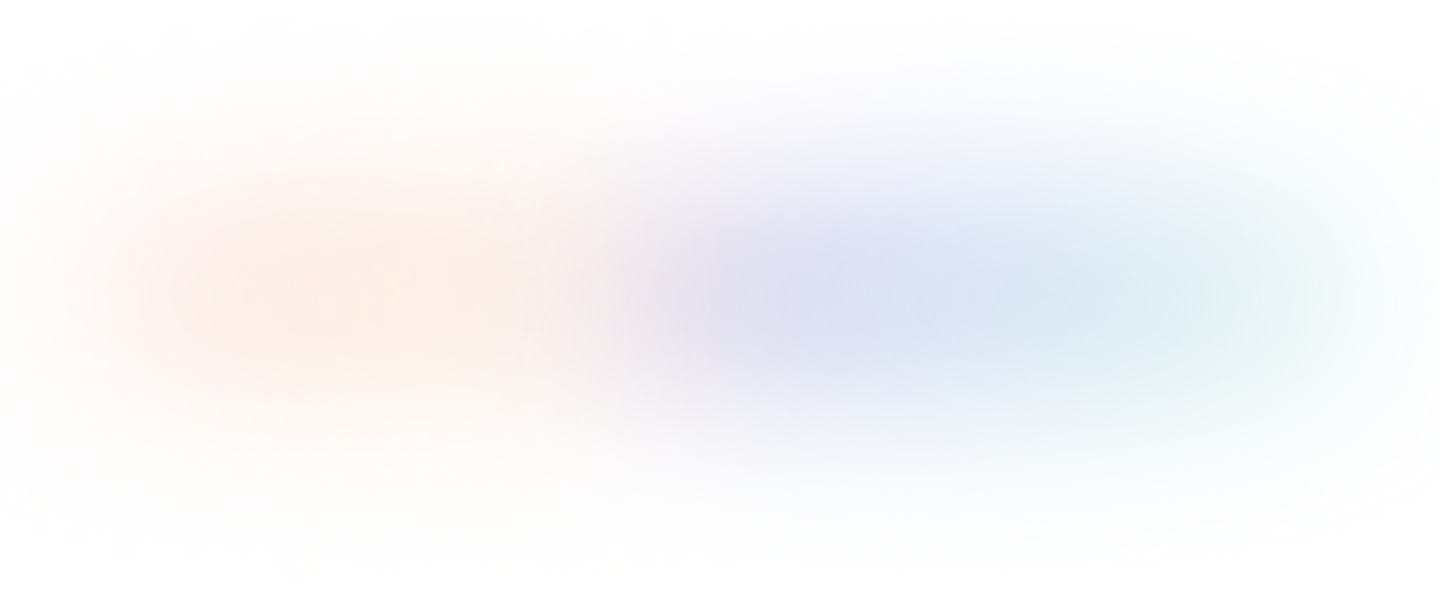
What to look for when buying time-tracking software for your small business
Consider the following to ensure you pick the right time-tracking software for your small business.
Accessibility & ease of use
Time tracking should be straightforward for everyone on your team; otherwise, you’ll be dealing with missed punches and headaches. To avoid that, look for software with self-service portals, offline tracking, and quick-start timers. These help employees log their time wherever they are and however it fits their workflow. And, in case any of that falls through, you’ll want to be able to quickly and easily edit existing entries.
Additional HR capabilities
Time tracking is just one small part of managing your workforce. Therefore, avoid point solutions offering limited, time-related functionality. Instead, look for software that also provides core HR functions like absence management, payroll preparation, and employee scheduling. Doing so will help combat “tech creep” and improve the quality of your reports by bringing all relevant employee data under one roof.
Pricing that fits your stage
Your small business’s needs depend on various unique factors, like your company size and growth phase. For example, pay-per-user pricing can be ideal for small teams, while more established companies might prefer flat-rate plans with advanced features. Additionally, some providers, like Leapsome, offer free demos and platform walkthroughs, which can be great for testing the software before making your final choice. Don’t be afraid to test a few different options while deciding.
Compliance & security
Handling employee time data involves legal and privacy considerations. Your time-tracking software should support alignment with applicable labor laws, including requirements around overtime and paid time off (PTO). Security features are also critical — prioritize tools that encrypt data, offer secure login protocols like two-factor authentication (2FA), and demonstrate adherence to recognized standards such as ISO 27001. While no tool guarantees compliance, a secure system can help reduce the risk of noncompliance, data breaches, and related consequences.
Reporting & analytics
Accurate data is only valuable if you can make sense of it. So, choose time-tracking software that offers clear, customizable reports and dashboards. With these insights, managers can much more easily identify productivity trends and ensure their team is receiving adequate support.
1. Leapsome
.jpeg)
Main features
- Intuitive time tracking — Log working hours and breaks, support compliance with local regulations, and streamline payroll preparation.
- Time-tracking policies — Assist compliance initiatives with customizable time-tracking policies. Configure distinct policies based on different employee groups (e.g., FTE vs. part-time workers) to keep ahead of evolving regulations.
- Comprehensive analytics — Access time-tracking analytics and insights across the platform.
- Comprehensive, built-in HRIS — Consolidate your time-tracking data with your existing employee records, supporting a seamless employee experience.
- Absence management — Manage paid time off (PTO) and leave scheduling workflows. Your team can request days off, and managers can approve them with just a few clicks. View approved PTO in a company-wide calendar.
- Payroll — Consolidate payroll-relevant data (like employee data or compensation changes), automate payroll cycles, provide employees with self-service capabilities, and integrate with your payroll provider.
- AI Copilot — Reduce the time you spend on manual HR tasks and get quick answers to company questions with our built-in AI assistant.
💬 “With Leapsome, you no longer need to juggle dozens of Excel or Google Sheets — everything you need is at your fingertips! It combines all the information about our employees, starting from preferred names and ending with details such as salary, contract dates, etc.
Moreover, its analytics feature provides a wide range of combination options, making it easy to analyze large datasets with impressive precision and calibration. It’s fast, accurate, and comprehensive.”
— Ani, Talent Acquisition & Talent Enablement Specialist at a mid-market organization, G2
Best for
Leapsome is best for growing teams of all sizes seeking time-tracking features nestled inside a comprehensive HRIS.
- Combines core HRIS tools with people enablement features
- Powerful range of automation and AI capabilities
- Employee self-service portal makes time tracking easy and efficient
- Robust, integrated people analytics help fuel decision-making
- Supports 38 languages
- Modular setup
- Award-winning customer success team
- ISO 27001 certified and GDPR/CCPA compliant
- Some newer HRIS features are still being developed
- The range of tools can lead to a slight learning curve at first
What success looks like with Leapsome
💜 Your people will love tracking time with Leapsome
A seamless time-tracking experience for your team and easy payroll preparation for you. That’s a win-win.
Book your demo
2. Clockify
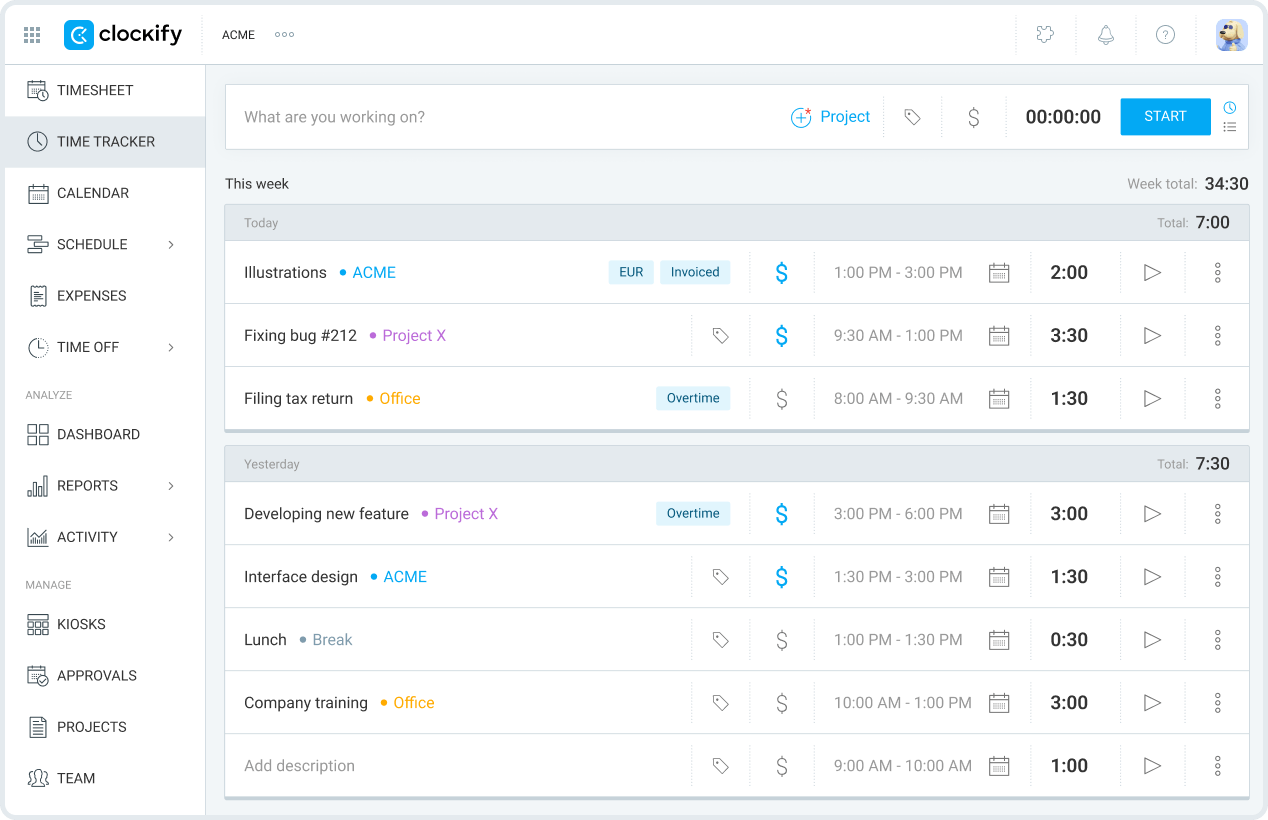
Main features
- Time tracking — Employees can start and stop timers, manually log hours, and use the Clockify mobile app.
- Timesheet templates — Team members can view and edit their logged hours on a weekly basis. The platform allows users to add detailed information to their logs, like notes and tags, to their logs and offers templates to expedite the process.
- Time-tracking policies — Admins can create custom time-tracking policies based on billable rates, project budgets, and more.
- Automated analytics — Clockify provides insights into team productivity with robust reporting tools. Users can generate detailed reports on time allocation, project progress, and labor costs.
- Payroll integration — The platform streamlines the payroll process by allowing users to export timesheet data directly to their accounting software.
- Absence management — Employees can request leave, and managers can approve or deny requests.
💬 “Clockify makes precise time and activity logging very easy. We can quickly and easily separate our hours by project and individual task. With tangible and illustrative data, we can also create personalized reports and assess team productivity.”
— Crystal, Programs Manager at a small business, G2
Best for
Clockify is best for small teams of one to 10 employees looking for free time-tracking software (limited free plan).
- Intuitive time-tracking solution for freelancers and solopreneurs
- Convenient self-service portal
- Simple to track time across various projects and clients
- Users praise the simplicity of the onboarding process
- Integrates with Trello, Asana, Jira, Google Calendar, Slack, DATEV, and more
- list item
- Some users feel the platform is missing advanced features
- Some users mention glitches and difficulties when editing timesheets
- Some users say the reporting feature isn’t as intuitive as they’d like
- list item
3. Deputy
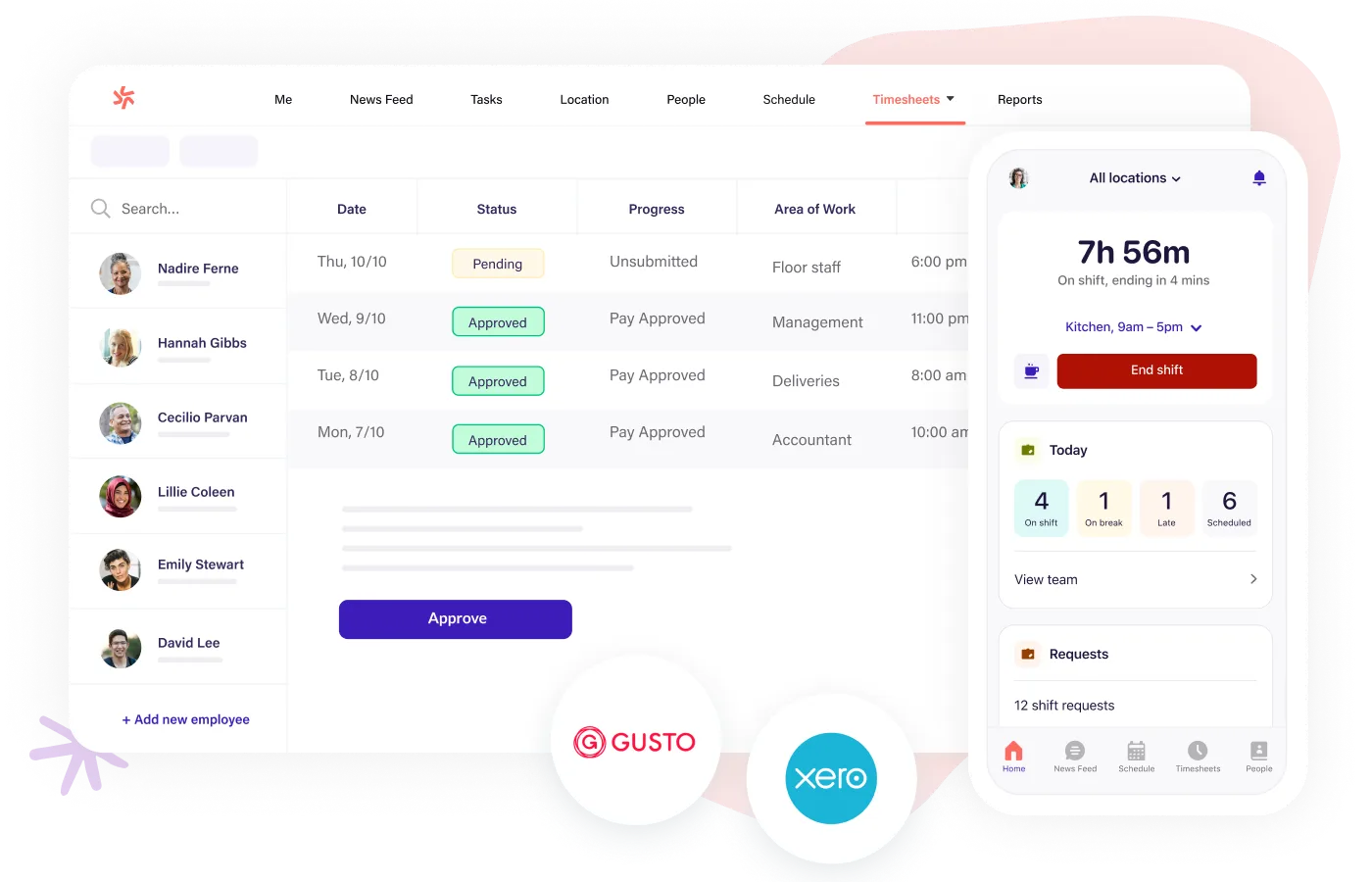
Main features
- Time tracking — Deputy tracks logged employee hours and supports real-time attendance monitoring, which is ideal for shift-based businesses.
- Smart scheduling — The platform’s autoscheduling tool creates optimized shift schedules by analyzing employee availability, qualifications, labor costs, and demand forecasts.
- Automated compliance management — Deputy assists businesses in complying with labor laws by automating wage calculations, scheduling mandated breaks, and enforcing maximum work hours. The platform also supports compliance with regulations like the US’ Fair Labor Standards Act (FLSA).
- Demand forecasting & labor modeling — If you’ve got a point-of-sale (POS) system, Deputy can forecast labor demand based on sales data and other demand signals. Managers can set labor budgets and use custom metrics to model staffing needs.
- Shift swapping — Employees can swap shifts with team members or claim open shifts.
- Payroll integration — Deputy integrates with various payroll systems, allowing for the seamless transfer of approved timesheets and wage data.
- Absence management — Employees can request time off, and managers can approve or decline requests.
💬 “I’ve been using the Deputy app for work, and it’s made tracking my shifts so much easier. I love how simple it is to clock in and out, and being able to see exactly how long I’ve been working helps me stay organized. The app also keeps all my schedules in one place, so I never have to worry about missing a shift.”
— Ioana, Line Cook at a small business, G2
Best for
Deputy is best for compliance-focused small businesses, such as those in the hospitality or healthcare industries.
- Shift swapping is a helpful feature for businesses with variable hours
- Autoscheduling and break reminders help support compliance
- Integrates with several POS providers, including ADP & Gusto
- Users praise Deputy’s onboarding process
- Users enjoy the platform’s user-friendly interface
- list item
- Best-suited for shift-based businesses rather than professional services
- Some users mention difficulties integrating their logged hours with timesheets
- Some users report slow or ineffective customer support & data syncing delays
- Pricing may add up for larger teams
- list item
4. Harvest
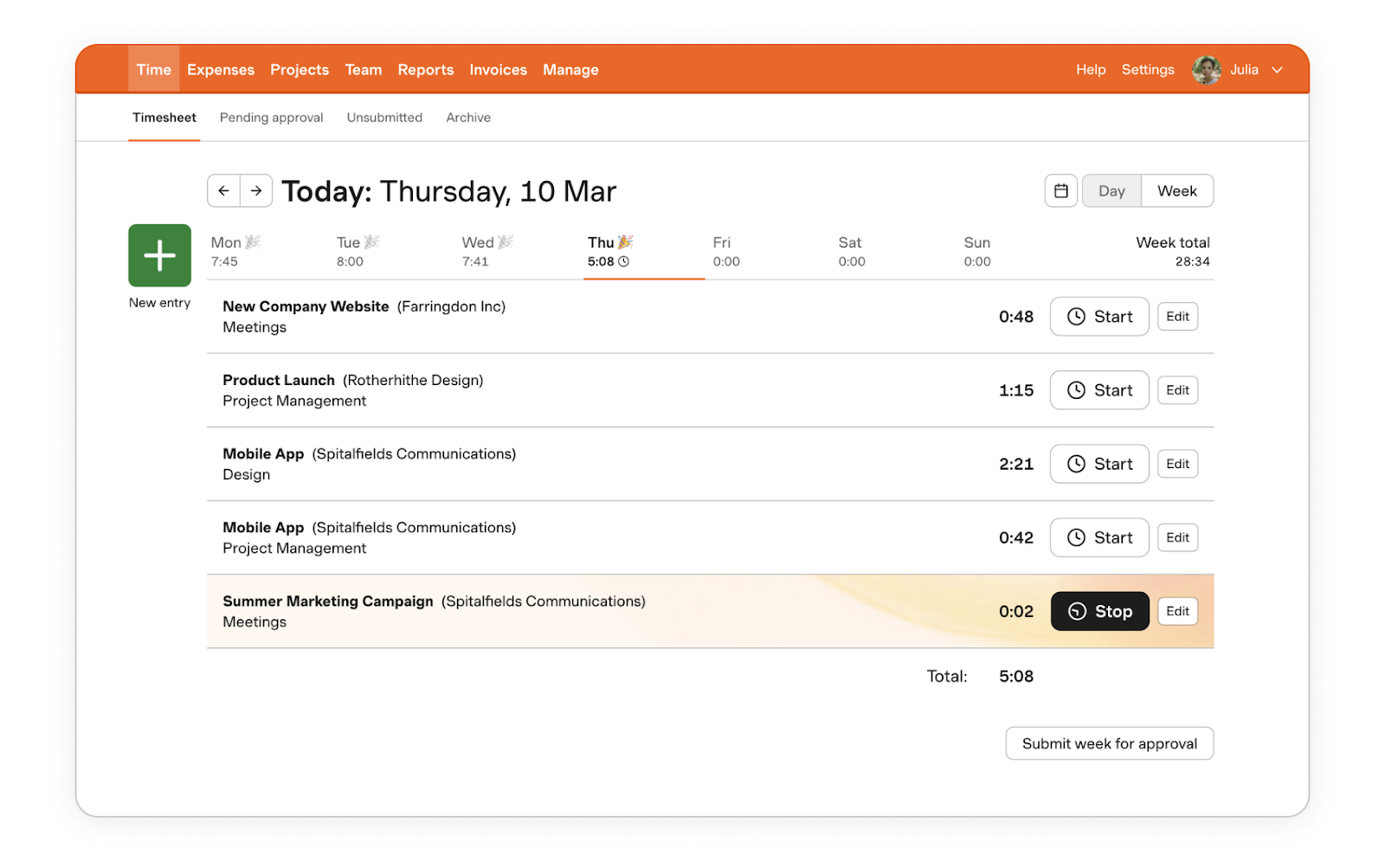
Main features
- Time tracking — Harvest offers flexible time-tracking options. Users can start and stop timers as they work or enter them manually. They can also track time by project, task, or client, with support for daily and weekly timesheet views.
- Invoicing — Users can generate invoices based on their track time and expenses. The platform supports customizable invoice templates and integrates with payment gateways like PayPal and Stripe.
- Reporting & analytics — The platform provides a suite of visual reports that offer insights into project progress, team capacity, and budget utilization.
- Expense tracking — Users can log expenses alongside time entries, providing a holistic view of project costs.
💬 “Harvest is… a time tracker for projects. It’s simple and easy to use. It integrates where I need it to. It doesn’t try to be more than a time tracker. It just stays in its lane, does so with excellence, and doesn't cause problems.”
— Daniel, Brand Consultant at a small business, G2
Best for
Harvest is best for small teams (one to ten employees) with straightforward time-tracking needs.
- Minimal, easy-to-use interface
- Fast onboarding process
- Integrates with 50+ external apps, from payment providers to workforce management tools
- Users praise Harvest’s customer support
- Users like the app’s invoicing feature
- list item
- Less feature-rich than other options on this list, which may prevent rapid scaling
- Harvest users mention that the app doesn’t handle complex payment structures well
- Only available in one language (English)
- list item
5. Homebase
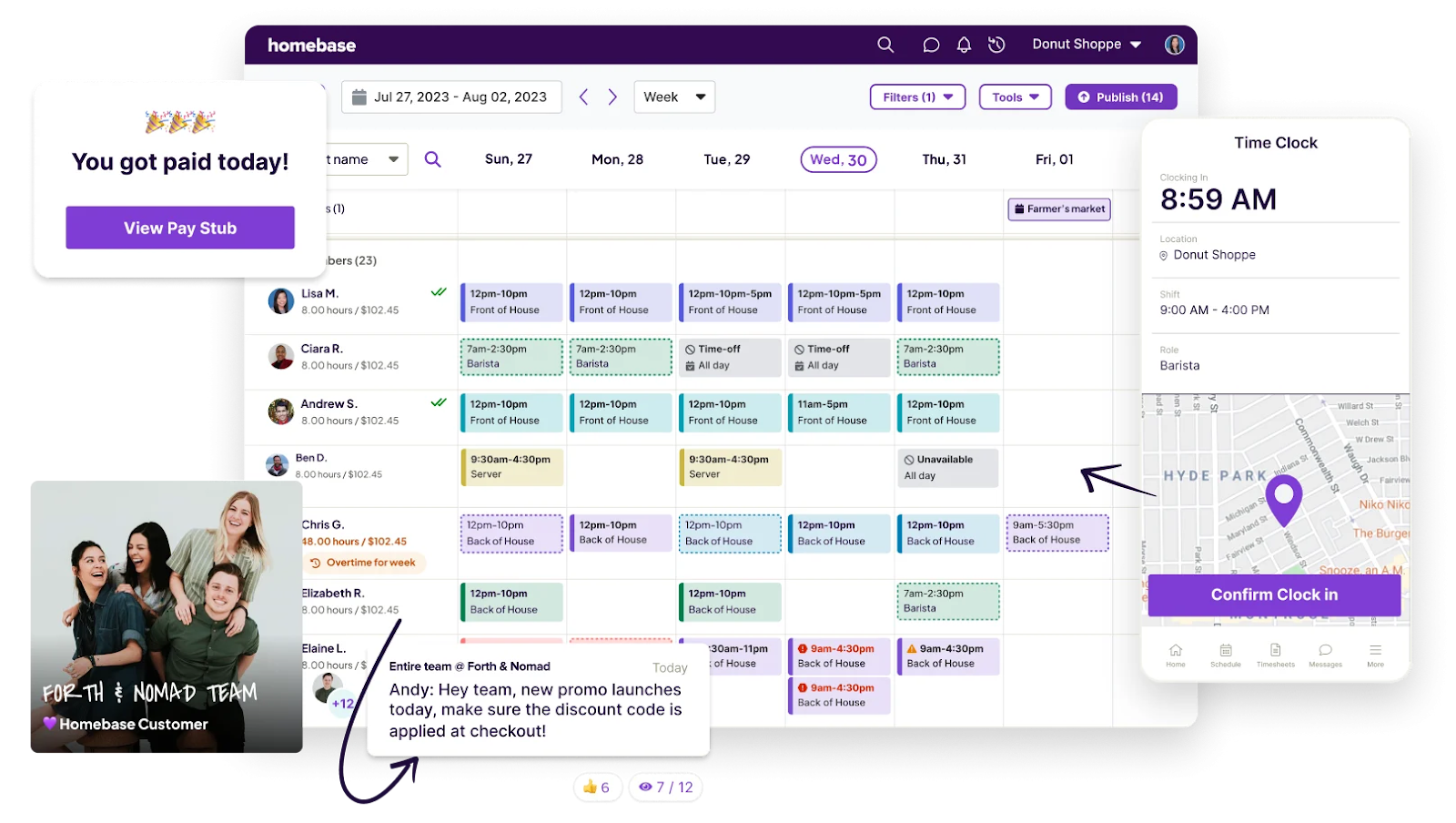
Main features
- Time tracking — Users can track hours worked, breaks, overtime, and PTO, generating automated timesheets that simplify payroll processing. Managers receive alerts for missed breaks or clock-outs.
- Core HR — Homebase offers a few core HR and engagement-related features, including shoutouts and an employee file management database.
- Employee scheduling — Intuitive scheduling tools allow managers to create, publish, and share employee schedules with ease.
- In-platform communications — The built-in messenger facilitates real-time communication between team members.
- Payroll — Homebase’s payroll add-on allows businesses to convert timesheets into wages, calculate taxes, and send payments to employees and tax agencies. The system also supports US tax filings and issues 1099s and W-2s.
💬 “Homebase has made scheduling and time tracking incredibly simple. The intuitive interface, automated reminders, and easy shift swaps save us so much time. It also keeps our team connected with built-in messaging and announcements.”
— Emir, Dispatch Operations & Quality Manager at a small business, G2
Best for
Homebase is best for brick-and-mortar small businesses with hourly employees.
- Good option for brick-and-mortar businesses with a couple of locations
- Native messaging app makes team conversations easy and seamless
- User-friendly interface
- Some core HR features are available (for purchase)
- Users specifically praise the ease of Homebase scheduling
- list item
- Helpful features like onboarding, absence management, and payroll are locked behind more expensive plans
- Users mention that missed clock-ins and outs can be difficult to correct
- Price may balloon for organizations with multiple physical locations
- list item
6. QuickBooks Time
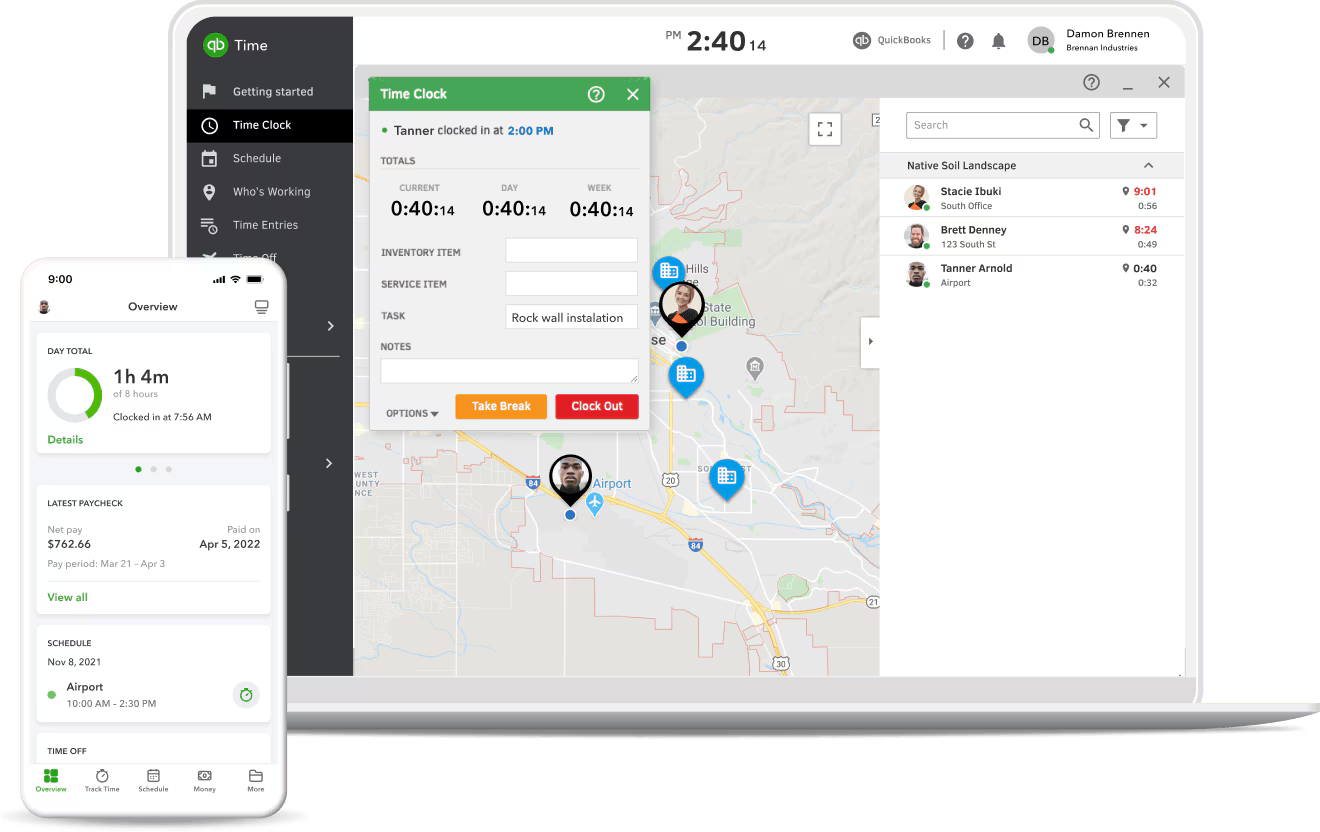
Main features
- Time tracking — QuickBooks Time offers versatile time-tracking options, allowing employees to clock in and out via web, mobile app, or on-site Time Kiosk.
- Geofencing — Team members can’t log hours unless they’re within a certain physical boundary. Please note that this practice can create distrust, and we encourage you to use it cautiously.
- Employee scheduling — The platform provides drag-and-drop scheduling tools, allowing managers to create and assign shifts effortlessly.
- Labor forecasting — Managers can create projects with predefined budgets and track time against them, gaining insights into labor costs and project profitability.
- Absence management — QuickBooks Time allows for custom PTO policies and enables employees to request time off directly through the system.
💬 “Using QuickBooks Time, I can easily manage remote staff.... [and] identify how much time [is] spent on which project.”
— Mitesh, Accounting Team Lead at a mid-market organization, G2
Best for
QuickBooks Time is best for small businesses that use other QuickBooks products.
- Good option for those who already use QuickBooks for payroll
- Geofencing & facial recognition tech can be used by some businesses to combat time theft; however, caution is strongly advised, and consulting legal counsel is recommended due to potential privacy and compliance concerns.
- User-friendly interface
- Users praise the platform’s responsive customer support
- Users mention the platform’s extensive reporting capabilities when integrated with other QuickBooks apps
- list item
- Some users report integration issues with providers outside of the QuickBooks family
- Some users mention frequent app glitches and data-syncing errors
- Geofencing capabilities may introduce ethical concerns
- list item
7. Time Doctor
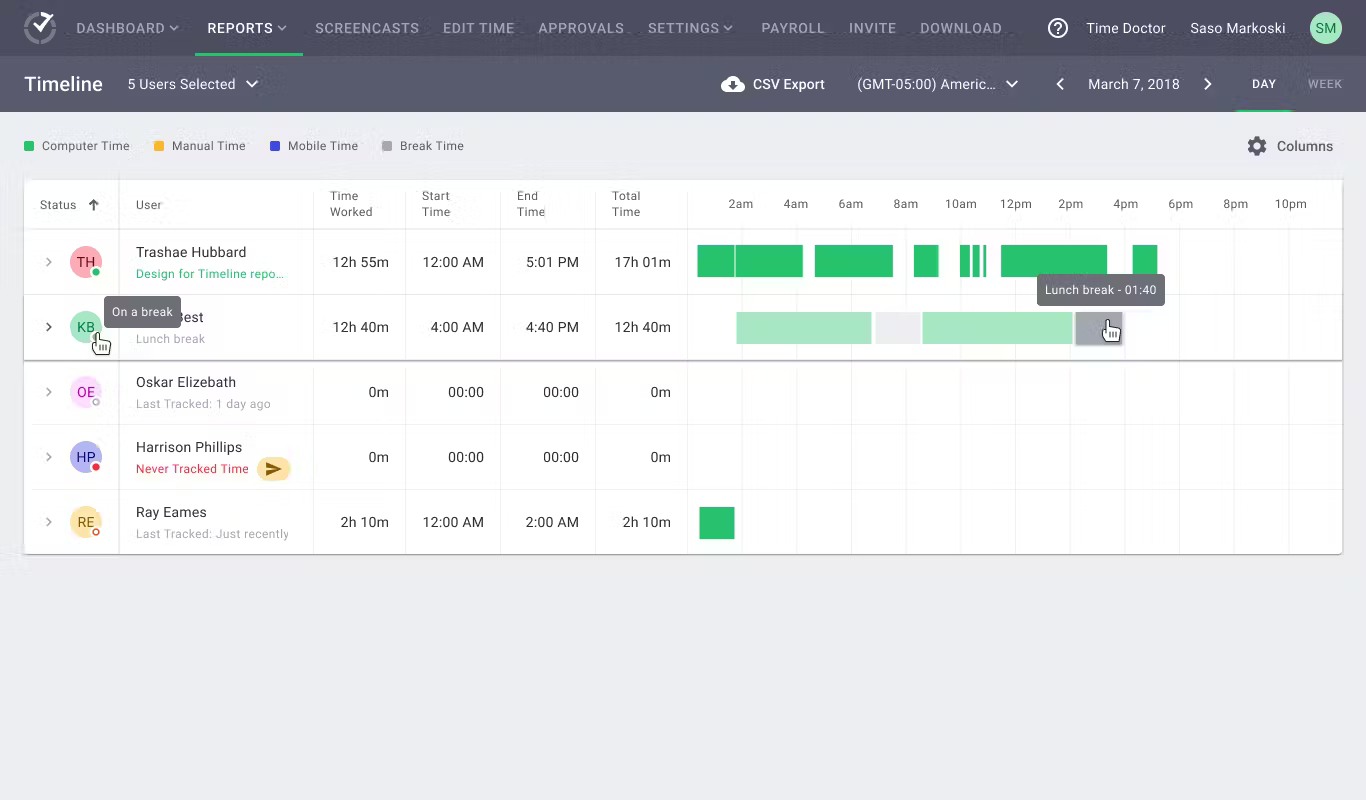
Main features
- Time tracking — Time Doctor offers precise time tracking, allowing employees to log hours spent on tasks and projects.
- Comprehensive employee monitoring — The platform enables admins to track employee work in various ways, such as automated screenshots, idle detection, and specific app/website usage tracking.
- Productivity analytics — Captured employee data is used to identify and observe productivity trends.
- Geofencing — For mobile and remote teams, Time Doctor includes GPS tracking features, enabling managers to verify employee locations during work hours. As previously mentioned, we recommend caution when using geofencing (as well as any other comprehensive employee monitoring tool).
- Employee scheduling — Managers can use Time Doctor to set work schedules and monitor attendance, comparing planned hours against actual time worked.
💬 “Time Doctor makes time tracking easy for both admins and employees. For employees, it’s a matter of selecting an appropriate task to start the timer. Meanwhile, admins get fed with all necessary information in real-time, and data can be toggled daily, weekly, monthly, or a custom date range.
Time Doctor has various reports to show important information to managers, thus removing the need for micromanagers to hover over their employees.”
— Verified User in Marketing & Advertising at a small business, G2
Best for
Time Doctor is best for distributed teams that want to maximize productivity and accountability.
- Helpful custom reports on productivity scores (only included with more expensive plans)
- Integrates with dozens of third-party tools
- Some users mention the tool’s time tracking is reliable and accurate
- Some users say the productivity tracking motivates their team
- list item
- Time Doctor’s employee monitoring may feel invasive for your team, so tread carefully
- Some users report frustration with the frequency of inactivity reminders
- Some users experience difficulties trying to cancel their subscriptions
- list item
8. Toggl Track

Main features
- Time tracking — Toggl Track makes it easy to log time with one-click timers, manual entries, and idle time detection.
- Invoicing — Users can assign billable rates to team members, tasks, or projects. Toggl Track supports time rounding and integrates with several payroll providers to help you create and send accurate invoices.
- Reporting & analytics — The platform can generate summary, detailed, and weekly reports to help users understand the time spent across projects. Users can export data as needed or set up scheduled reports for regular updates.
💬 “The setup is easy and versatile. The use of the timer tracking is simple from the start, and the reporting allows management and users to see where resources are being used and paths to better utilization.”
— Steve, small business owner, G2
Best for
Toggl Track is best for freelancers, small teams of one to five, and businesses that work with contractors regularly.
- Good option for freelancers and solopreneurs
- Connects with 100+ third-party tools
- Users enjoy the platform’s ease of use
- Users say the onboarding process is simple
- list item
- Less feature-rich than other options on this list, which may prevent rapid scaling
- Some users report annoyance trying to edit logged hours
- Some users flag UX issues
- list item
Frequently Asked Questions
Provides clarity on work expectations by providing a centralized location for answers;Gives employees a place to provide open and constructive feedback on the workplace;Cuts down on the amount of physical paperwork employees need to sign and keep track of.
Provides clarity on work expectations by providing a centralized location for answers;Gives employees a place to provide open and constructive feedback on the workplace;Cuts down on the amount of physical paperwork employees need to sign and keep track of.
Provides clarity on work expectations by providing a centralized location for answers;Gives employees a place to provide open and constructive feedback on the workplace;Cuts down on the amount of physical paperwork employees need to sign and keep track of.
Provides clarity on work expectations by providing a centralized location for answers;Gives employees a place to provide open and constructive feedback on the workplace;Cuts down on the amount of physical paperwork employees need to sign and keep track of.
Common Pricing questions
Our Customer Success team will help you get up and running and guide you to customize Leapsome to your organization’s needs. To learn more about the services we offer, head to our customer experience page.
Please note: Our customer success team’s services are only available to customers who implement Leapsome with an annual contract of €6,000 (or US$6,000) or more. However, ongoing email support and our Success Center of articles, videos, and best-practice resources are always available for all customers.
Yes, absolutely! You can test out Leapsome free of charge for a full 14 days — no credit card required.
Pricing depends on the number of employees, modules used, and contract length. You can use the calculator above to see an estimate of the price per employee per month by selecting the modules that you are interested in but please reach out to get a quote.
Continuous feedback is essential for employee development. To facilitate this, the Competency Framework, Instant Feedback, and Meetings modules are included in all plans, for all customers, at no extra cost.
These features are tightly integrated with the other parts of the platform. You can think of these as the glue that binds your processes together, giving your employees the tools to establish a culture of regular feedback and recognition.
Thanks to our best practice frameworks, Leapsome is ready to use from day 1. The setup is made easy with integrations with major HRIS platforms. Full implementation is usually done in 1–4 weeks.
There’s no setup fee and no additional or hidden costs!
The Leapsome platform — including all email notifications — is available in 13 languages: Chinese, Dutch, English, French, German, Italian, Japanese, Korean, Polish, Portuguese, Russian, Spanish, and Swedish. Our sales team, customer support team, and our Success Center are available in English and German.
Our Customer Success team will help you get up and running and guide you to customize Leapsome to your organization’s needs. To learn more about the services we offer, head to our customer experience page.
Please note: Our customer success team’s services are only available to customers who implement Leapsome with an annual contract of €6,000 (or US$6,000) or more. However, ongoing email support and our Success Center of articles, videos, and best-practice resources are always available for all customers.
Yes, absolutely! You can test out Leapsome free of charge for a full 14 days — no credit card required.
Pricing depends on the number of employees, modules used, and contract length. You can use the calculator above to see an estimate of the price per employee per month by selecting the modules that you are interested in but please reach out to get a quote.
Continuous feedback is essential for employee development. To facilitate this, the Competency Framework, Instant Feedback, and Meetings modules are included in all plans, for all customers, at no extra cost.
These features are tightly integrated with the other parts of the platform. You can think of these as the glue that binds your processes together, giving your employees the tools to establish a culture of regular feedback and recognition.
Thanks to our best practice frameworks, Leapsome is ready to use from day 1. The setup is made easy with integrations with major HRIS platforms. Full implementation is usually done in 1–4 weeks.
There’s no setup fee and no additional or hidden costs!
The Leapsome platform — including all email notifications — is available in 13 languages: Chinese, Dutch, English, French, German, Italian, Japanese, Korean, Polish, Portuguese, Russian, Spanish, and Swedish. Our sales team, customer support team, and our Success Center are available in English and German.
Small businesses need time-tracking software for several reasons. For example, invoicing and compliance issues are inevitable without a big-picture view of your team’s billable hours. Furthermore, manual tracking methods, like spreadsheets, require much manual work and are prone to human error.
Ideally, employees need a self-service platform to log their work hours easily, and managers need an intuitive way to oversee and report on their team’s time tracking and ensure compliance. Time-tracking software can provide those capabilities and more by enabling users to log and review hours in a straightforward way.
As you decide which time-tracking software is best for your team, you’ll need to factor in the specifics of your operations and objectives. Some of the most important considerations include:
- Team size
- Budget
- Integration needs
- Forecasted growth
Something else to consider is the provider’s customizability. Many time-tracking platforms for small businesses provide one or two prebuilt solutions, but they may be hard to personalize to your preferred workflow. However, software solutions like Leapsome offer flexible frameworks that adjust to your needs; our features can adapt to how you do business and grow and transform with your operations. That’s a game-changer for many small businesses.
Our review of the best time-tracking software for small businesses in 2025 revealed the following frontrunners:
- Leapsome
- Clockify
- Deputy
- Harvest
- Homebase
- QuickBooks Time
- Time Doctor
- Toggl Track
Each has its own strengths. For example, Harvest is a good pick for extremely small businesses (teams of ten or fewer) and freelancers. QuickBooks Time, on the other hand, is a solid choice for small businesses within the QuickBooks ecosystem looking to scale.
However, when it comes to the most well-rounded time-tracking software for small businesses, Leapsome is the clear winner. Leapsome Time Tracking is intuitive and easy to use, thanks to its employee self-service capabilities. The software is embedded within Leapsome’s HRIS, which means your tcan accesss to core HR tools can glean deeper insights from your time data — all in one platform.
💜 Your people will love tracking time with Leapsome
A seamless time-tracking experience for your team and easy payroll preparation for you. That’s a win-win.
Book your demo



.png)












.webp)



.webp)
















