What is an HRIS & how do you know you’re using it the right way?

In 2025, more than half of SMEs surveyed report spending one full day per week on repetitive, admin-heavy HR tasks (1) (manual data entry, chasing signatures, payroll updates). For a senior employee earning €52/hour, this waste equals €21,632/year per person. Multiply by the number of managers involved, and the number quickly grows.
An HRIS (Human Resources Information System) is a software platform that centralizes employee data, automates HR processes, and supports compliance management.
Today's organizations can't afford this level of inefficiency. That's why companies are moving to all-in-one, cloud-based HRIS systems that streamline administrative work while enhancing employee experience. But what exactly do these systems do, and how do you know if you're using yours effectively?
🧨 Consolidate your HR tech stack with an all-in-one HRIS
Leapsome's people-centric HRIS unifies employee data across performance, engagement, and learning modules—reducing administrative overhead by up to 40% while improving employee experience.
👉 Discover Leapsome HRIS
What is a human resources information system?
An HRIS (Human Resources Information System) is a software platform that centralizes employee data, automates HR processes, and supports compliance management. It is used to:
- Manage employee information
- Stay compliant with labor and security regulations
- Automate processes like benefits administration, payroll, time tracking, and training
Even more crucially, robust HR information systems can analyze engagement, performance, employee training, and demographic records, so C-level leaders and people managers can develop more data-driven people strategies.
The overall goal of the modern-day HRIS is to improve the employee experience rather than create more bureaucratic busywork that creates barriers between leadership and other team members.
And what do team members need besides a user-friendly HRIS interface? As employee experience expert Joris Luijke explained, team members need HR platforms that are:
- Employee-centric — Create intuitive and user-friendly systems that are integrated into the flow of work. Understand and design with the employee journey in mind.
- Personalized — Only notify someone when it’s really relevant to them. Offer features that are tailored to individual needs.
- Proactive — Use deterministic systems and AI to predict and address employee needs, transforming the experience from good to exceptional.
- Seamless — Ensure HR systems integrate with or leverage other technologies for a cohesive ecosystem.
How to use an HRIS

Today’s HR information systems can do a lot more than their predecessors, and they’re moving in a more employee-centric direction.
“In the 80s, systems like ADP and PeopleSoft introduced the HRIS to better manage complex HR tasks related to payroll and employee records,” says Joris Luijke. “They were designed for HR (and finance), not for employees. Over time, HRIS platforms added HRM modules, like performance management and recruiting.”
Today, the HRIS has a more strategic role to play for managers and organizations.
According to Senior People Ops Manager Samantha Sterkenburg (Leapsome), “HRIS platforms are not just being used to track time off and run payroll; these systems now help leaders make informed, data-driven decisions and engage their teams.”
Let’s see how these HRIS features solve specific business problems for companies today.
Employee information management
HRIS software allow you to upload, organize, streamline, and protect crucial employee information in one central place.
This includes:
- Name, address, email, and phone number
- Tax, benefits, and payment data
- Employment contracts and documentation
Employee information systems have become essential with globalized workforces. Many HRIS databases offer configurable rules for international compliance. This allows companies to work with global employees and contractors seamlessly while meeting local regulations.
Onboarding
Picture this: Your startup just hired 15 new engineers in one month. Without an HRIS, you'd spend days manually creating accounts, chasing IT for laptop setups, and tracking down unsigned contracts.
With automated onboarding, here's what happens instead: Sarah starts Monday and receives a personalized welcome email with her laptop pickup details. The system automatically creates her accounts, assigns her mentor, and sends reminders for mandatory training. By Wednesday, she's coding alongside her team instead of filling out paperwork.
For example, with tools like Leapsome, you can create automated workflows that trigger when a new hire is added to the system. The workflow automatically sends welcome emails, assigns tasks to IT for equipment setup, creates calendar invites for first-day meetings, and tracks completion rates in real-time. This approach reduces new hire time-to-productivity by 40% because nothing falls through the cracks.
Training & development
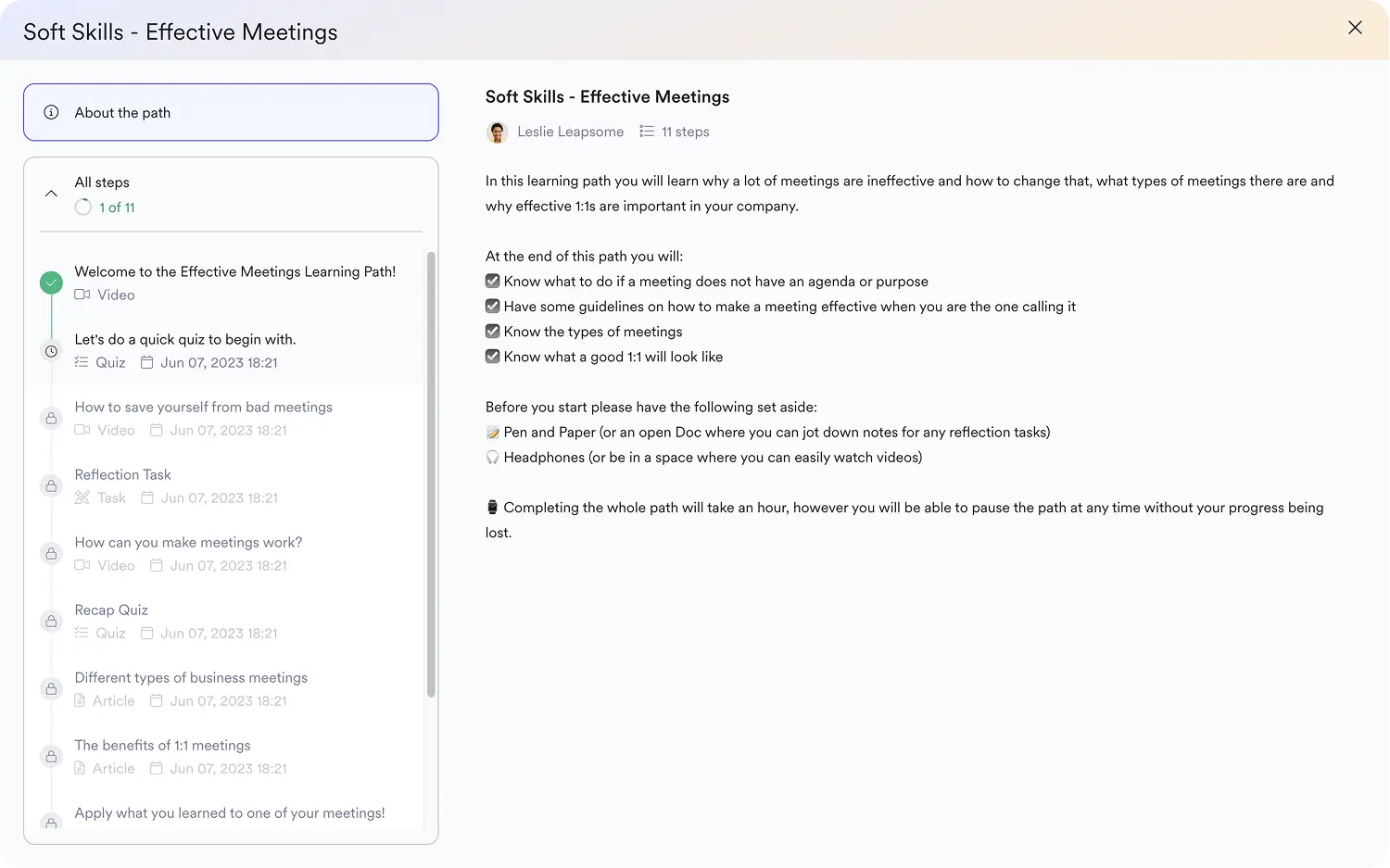
Modern HRIS platforms now include training and career development tools for customizable learning paths. For example, Leapsome's Learning module uses AI to create personalized development experiences with quizzes, videos, and reflection tasks. This approach helps companies design engaging training without outsourcing employee development.
So, instead of outsourcing employee development and hiring an expert to train team members in person, you can design multimedia development experiences that are truly engaging — using quizzes, videos, reflection tasks, and gamification elements.
🧠 Reduce administrative overhead while boosting employee satisfaction
Leapsome's integrated HRIS helps companies cut onboarding time by 40% and increase engagement scores through automated workflows and data-driven insights.
👉 Take five minutes to see how Leapsome can work for you
Payroll management
With an HRIS payroll tool, companies can store relevant tax documents and streamline payroll preparation in one centralized location.
For example, Leapsome's payroll module helps organizations create payroll policies, automate payroll cycles, and export data in formats that integrate seamlessly with existing payroll providers like DATEV.
This preparation and integration approach reduces errors while maintaining compliance with local regulations.
Time & attendance
Manual time tracking creates predictable headaches: employees email managers for PTO approval, managers forget to respond, HR scrambles to update spreadsheets, and team calendars show conflicting information about who's actually out.
Automated time and attendance systems solve this by centralizing requests and approvals in one workflow.
For example, in Leapsome Time Tracking, employees submit PTO requests through the platform, which automatically routes them to their manager's approval queue. Once approved, the system updates the employee's remaining balance, adds the time off to team calendars, and sends confirmation emails to all stakeholders.
Managers can see team availability at a glance, and HR gets automated reports for compliance tracking without chasing down spreadsheets or email threads.
How to implement HRIS
At Leapsome, we believe in a "People-First Implementation" approach to HRIS deployment. Traditional implementations focus on IT requirements and administrative efficiency, but people-first methodology prioritizes employee experience and manager enablement from day one.
This means choosing features that reduce friction for your team, designing workflows that feel intuitive rather than bureaucratic, and ensuring your HRIS enhances rather than complicates daily work. When employees and managers can easily navigate the system, adoption rates soar and you see faster ROI.
Here's our 6-step People-First Implementation guide:
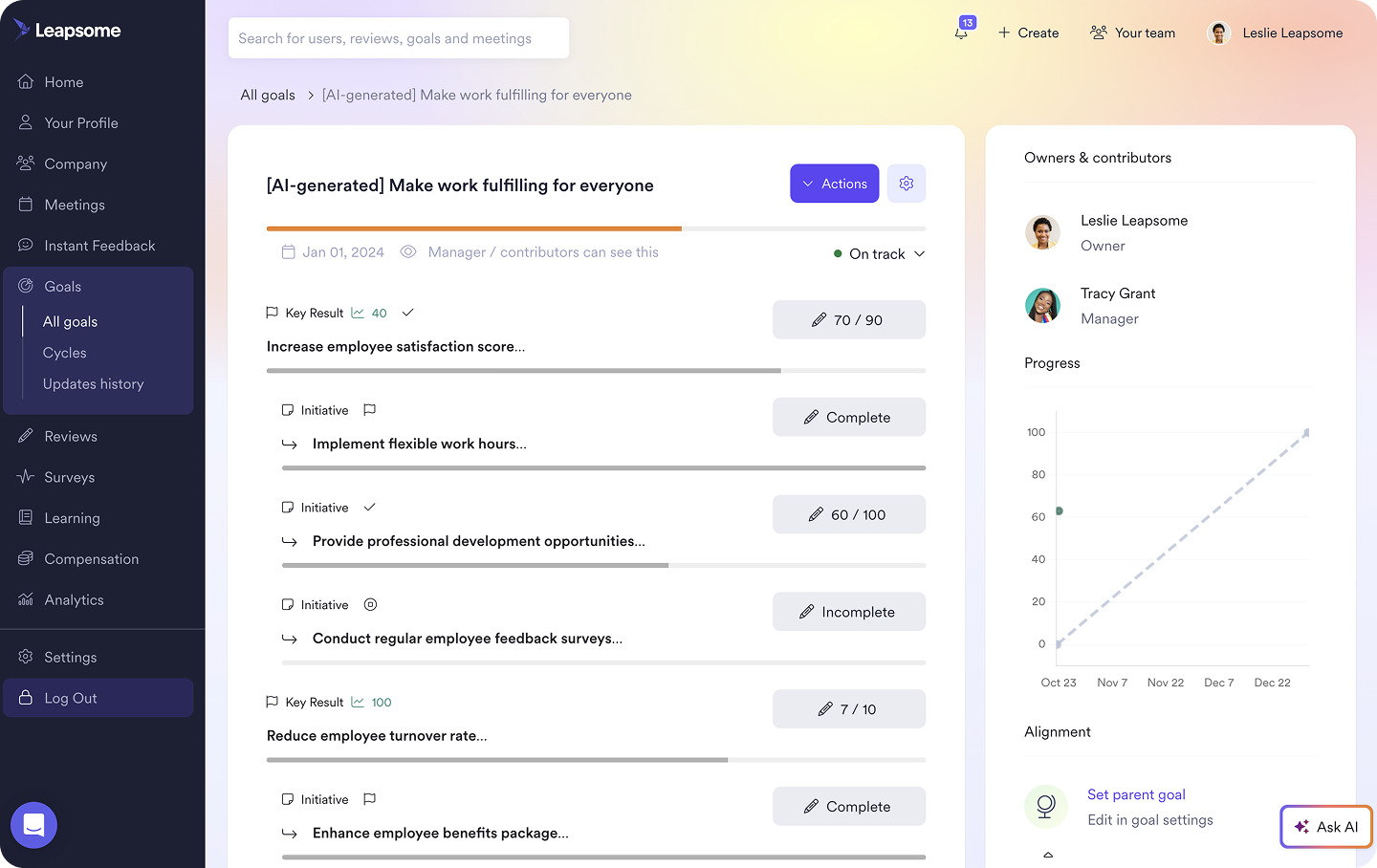
Identify your HR pain points
Start by documenting where your current HR processes create friction for employees and managers. Common pain points include manual onboarding workflows, scattered employee data across multiple systems, and time-consuming compliance reporting.
For example, map out your current onboarding process: How many systems does a new hire interact with? How long does IT setup take? Where do managers spend the most time on administrative tasks? In Leapsome's experience, companies often discover they're using 5-8 different tools for tasks that could be centralized.
This assessment becomes your implementation roadmap. Focus on the pain points that impact the most people or consume the most time — these will deliver the biggest ROI from your HRIS investment.
"Leapsome has made our HR processes much more efficient and transparent. It's an indispensable tool for scaling companies."
— Lukas Strniste, Head of People & Culture, McMakler
Align stakeholders & define success metrics
Get buy-in from HR, IT, finance, and key managers before selecting a system. Each stakeholder group has different priorities: HR wants efficiency, IT needs security, managers want simplicity, and finance seeks ROI.
Define specific success metrics upfront. Instead of vague goals like "better HR processes," set measurable targets: reduce onboarding time from 5 days to 2 days, decrease time-to-hire by 30%, or achieve 90% employee self-service adoption within 6 months.
For example, in Leapsome's planning phase, you might set goals like: integrate performance data with HRIS within 3 months, achieve 85% manager adoption of automated workflows, and reduce HR administrative time by 25%. Clear metrics prevent scope creep and ensure everyone measures success the same way.
Evaluate & compare HRIS solutions
Test systems with real scenarios from your daily workflow, not just feature demonstrations. Ask vendors to show how their platform handles your specific use cases: bulk onboarding during busy hiring periods, complex approval chains for global teams, or integration with your existing payroll provider.
During evaluation, involve actual end users — not just HR leadership. Have managers test the approval workflows and employees try the self-service features.
For example, in Leapsome's demo environment, you can create test employee profiles, set up approval workflows, and run sample reports to see how the system handles your actual data structure. This hands-on testing reveals usability issues that feature lists can't capture.
Plan data migration & integrations
Map your current employee data sources and plan the migration sequence. Most companies underestimate this phase — data cleaning often takes longer than the technical migration itself.
Start by auditing data quality in your existing systems. Standardize job titles, clean up duplicate employee records, and verify that employee information is consistent across platforms. For example, if you're migrating to Leapsome from multiple systems, you might discover that the same employee has different start dates in your HRIS versus payroll system.
Plan integrations with critical systems early. Leapsome integrates with popular payroll providers, but custom integrations need technical planning and testing time before go-live.
Customize and pilot the system
Configure workflows to match how your team actually works, not how the system thinks you should work. Start with your most common processes—onboarding, PTO requests, and basic reporting—before adding complex customizations.
Run a pilot with a small group (10-15 employees) representing different roles and departments. For example, in Leapsome's pilot phase, you might test onboarding workflows with new hires from engineering and sales to ensure the system works across different job functions. Give pilot users real tasks: submit actual PTO requests, complete genuine onboarding checklists, and generate reports they'll use in their daily work.
"You know you did things right when everyone in the organization can navigate the system with ease and find the data they need, and when workflows become increasingly automated."
— Samantha Sterkenburg, Senior People Ops Manager at Leapsome
Collect detailed feedback on what feels intuitive versus confusing, then refine before company-wide rollout.
Monitor your progress
Track adoption metrics weekly during the first month, then monthly thereafter. Monitor both technical adoption (login rates, feature usage) and practical adoption (are people actually using the system for daily tasks or reverting to old methods?).
For example, in Leapsome's analytics dashboard, you can track metrics like: percentage of managers using approval workflows, employee self-service adoption rates, and time-to-complete for common processes like onboarding. If you see low adoption in specific areas, investigate whether it's a training issue or workflow design problem.
"It's for sure disappointing when companies cut engagement and performance tools for budgetary reasons, even when these solutions have proven their value year over year. Employees who are engaged and high-performing keep a business moving forward."
— Samantha Sterkenburg, Senior People Ops Manager at Leapsome
Remember: successful HRIS implementation isn't just about administrative efficiency—it's about creating systems that support employee engagement and development long-term.
“It’s for sure disappointing,” Samantha says of companies cutting engagement and performance tools for budgetary reasons, even when these solutions have proven their value year over year. “Employees who are engaged and high-performing keep a business moving forward. Why wouldn’t you want to retain and track those metrics?”
According to HR practitioners, an HRIS should make less, not more, work for employees. “You know you did things right when everyone in the organization can navigate the system with ease and find the data they need, and when workflows become increasingly automated,” shared Samantha Sterkenburg.
However, the people ops expert acknowledges that procuring and implementing the right HRIS can take time.
“There are so many products out there that it can be overwhelming! I think a business really needs to first understand its budget, size, office locations, how much it plans to scale, etc.” Samantha added. “Once you find the tool that checks all the boxes, implementation takes lots of custom configuration, testing, training, solid communications, and ongoing support.”
Most importantly, your HRIS should help you improve your employee engagement and performance metrics. While it may be tempting to nix performance management and survey features when streamlining your HR tech stack, you risk damaging employee experience in the long term.
What to consider before implementing an HRIS
“Make sure you know your core people processes and how those would have to run in an ideal world to support all users best, automate as much as possible, and reduce unnecessary tasks for all stakeholders. Set this idea as a benchmark for your HRIS implementation.”
— Leapsome’s People Partner & Senior People Ops Manager Michelle Severin on how to choose the right HRIS for your organization
If you’re looking to pare down your HR tech stack in favor of a consolidated, multi-feature HRIS platform, it’s essential to think about:
- Your goals for using an HRIS — What objectives, besides saving time and money, are motivating your need to invest in an HRIS? If you’re unsure, it time to conduct a analysis to audit your current people strategies and procedures to identify areas for improvement. Use those gaps to inform your short-term implementation plan.
- Your current process for internal governance — According to co-founder and principal HR analyst at RedThread Research Stacia Garr, you want to avoid the issue of shadow IT — this happens when someone in your company purchases software solutions “without coordinating with a central body.”
Rather than creating a strict approval system that could stifle innovation, Garr recommends “a two-track strategy of pilots and experimentation, with some tech on one track, which can be decentralized, and then bigger, managed and centrally aligned tech investments where the use cases have been proven.”
- How you’ll prove and track return on investment (ROI) — Other than the provable time and resources you’ll save, get specific about the indicators you’ll look for to determine if your HRIS is worthwhile(such as engagement and performance).
“Pick a couple of KPIs or impactful initiatives from your OKRs that stemmed from engagement survey results and present their success,” Leapsome’s Senior People Ops Manager Michelle Severin suggests.
“Over time, you can prove ROI with numbers by looking at the engagement scores. You’ll also be able to learn more about who your top and lower performers are — so emphasize their increased productivity, or time saved through performance management, and how much you’re saving by retaining top performers.”
✨ Simplify your selection process
Our free checklist can help you make a confident, informed decision that benefits both your business and your people.
👉 Download our HRIS requirements checklist
Hit your strategic HR targets this year with Leapsome
.png)
A solid HRIS solution can ease your administrative burden and allow you to streamline everything from onboarding to time tracking in one place. But with integrated payroll and other administration tools, HRIS platforms can also give you peace of mind that you’re staying compliant with local labor and tax regulations.
"Leapsome enables us to create a seamless employee experience, from onboarding to continuous learning. It's been a game-changer."
— Chiara Romano, Chief People Officer, FlixBus
Still, we know you have a few more strategic aspirations for your people beyond saving time and money. You also have ambitious retention and employee experience targets to meet and want to make work more enjoyable for all team members.
Leapsome can help. Our holistic HR platform for employee enablement is about to become a truly all-in-one solution that unifies people data, shoulders your administrative load, and streamlines your HR tech stack. On top of all the HRIS features you need, Leapsome offers tools for goal setting, performance management, engagement surveys, employee learning, and more.
Based on our experience helping thousands of companies optimize their HR operations, the key is choosing an HRIS that balances administrative efficiency with employee experience.
On top of all the HRIS features you need, Leapsome offers tools for goal setting, performance management, engagement surveys, employee learning, and more.
⚡ Drive employee success with the right people platform
Leapsome helps you build a more cohesive and high-performing company with AI-powered tools for team member development and engagement.
👉 Book a demo
FAQs about human resources information systems
What are the benefits of an HRIS?
A modern HRIS delivers measurable benefits across your organization:
- Time savings: Automate routine HR tasks like onboarding and time tracking
- Data-driven decisions: Access real-time analytics on engagement and performance
- Improved compliance: Stay current with labor laws and security regulations
- Better employee experience: Self-service portals and streamlined processes
- Cost reduction: Consolidate multiple HR tools into one platform
Companies using comprehensive HRIS platforms report faster onboarding and improvement in employee satisfaction scores.
"The platform has helped us build a consistent feedback culture across teams and regions. Engagement is up, and managers have a clear overview of their teams' growth."
— Sophie Müller, HR Director, Marley Spoon
How do you choose the right HRIS for your company?
Start by documenting your current pain points and defining success metrics. Test systems with real scenarios from your workflow, not just vendor demonstrations. Involve actual end users during evaluation—have managers test approval workflows and employees try self-service features.
Key factors to consider:
- Integration capabilities with existing systems
- Scalability to match your growth plans
- User experience and adoption potential
- Security and compliance features
- Total cost of ownership beyond licensing fees
For example, in Leapsome's demo environment, you can create test employee profiles and run sample reports to see how the system handles your actual data structure before making a decision.
How do you know if your HRIS is working effectively?
Track both technical adoption (login rates, feature usage) and practical adoption (are people using the system for daily tasks or reverting to old methods?). Monitor key metrics like:
- Employee self-service adoption rates
- Time-to-complete for common processes like onboarding
- Manager usage of approval workflows
- Reduction in HR administrative tasks
- Employee satisfaction scores with HR processes
If you see low adoption in specific areas, investigate whether it's a training issue or workflow design problem. Successful HRIS implementation shows measurable improvements in process efficiency and employee experience within 3-6 months.
What are the five different types of human resources information software?
The five main categories of HR software are:
- Operational: Supporting HR teams with functions like hiring, promotions, transitions, and overall talent management
- Strategic: Focusing on analysis, decision-making, and goal-setting tasks
- Tactical: Offering data to help with overall efficiency, resource allocation, and compliance concerns
- Limited-scope or specialized: Targeting one area like payroll or benefits administration
- Comprehensive: An "all-in-one" solution that supports a wide range of HR functions
Today's market increasingly favors comprehensive platforms that integrate multiple HR functions rather than managing separate point solutions for each need.
What does HRIS stand for?
HRIS stands for Human Resources Information System—a software platform that centralizes employee data, automates HR processes, and supports compliance management. Modern HRIS platforms go beyond basic record-keeping to include features like automated onboarding, time tracking, payroll preparation, and analytics for data-driven HR decisions.
What’s the difference between an HRIS, an HRMS, and an HCM?
A human capital management (HCM) system — also called a human capital information system — typically offers a full suite of HR and spend management tools, like expense tracking and corporate cards.
On the other hand, an HRIS traditionally focuses on employee information management. A human resource management system (HRMS) is typically designed to manage entire employee lifecycle workflows for recruitment, onboarding, and development.
It’s important to note, however, that it’s common to see overlapping features among all of these types of platforms, and we’re starting to see more consolidated versions on the market.
What are the five different types of human resources information software
The five kinds of HR software are:
- Operational, supporting HR teams with functions like hiring, promotions, transitions, and overall talent management.
- Strategic, focusing on analysis, decision-making, and goal-setting tasks.
- Tactical, offering data to help with overall efficiency, resource allocation, and compliance concerns
- Limited-scope or specialized, targeting one area like payroll or benefits administration
- Comprehensive, as an “all-in-one” solution that supports a wide range of HR functions
Disclaimer: This article is for informational purposes only and doesn’t offer legal, tax, or financial advice. While we’ve done our best to ensure accuracy and completeness, we can’t guarantee everything is up-to-date or error-free. For tailored advice, we recommend consulting a qualified lawyer or tax advisor.
Related articles
Back to the blogReady to transform
your People operations?
Automate, connect, and simplify all HR processes across the employee lifecycle.
.webp)
.webp)
 Request a demo today
Request a demo today








.jpg)























