Leapsome’s product updates: AI-powered context & project time tracking for smoother HR ops
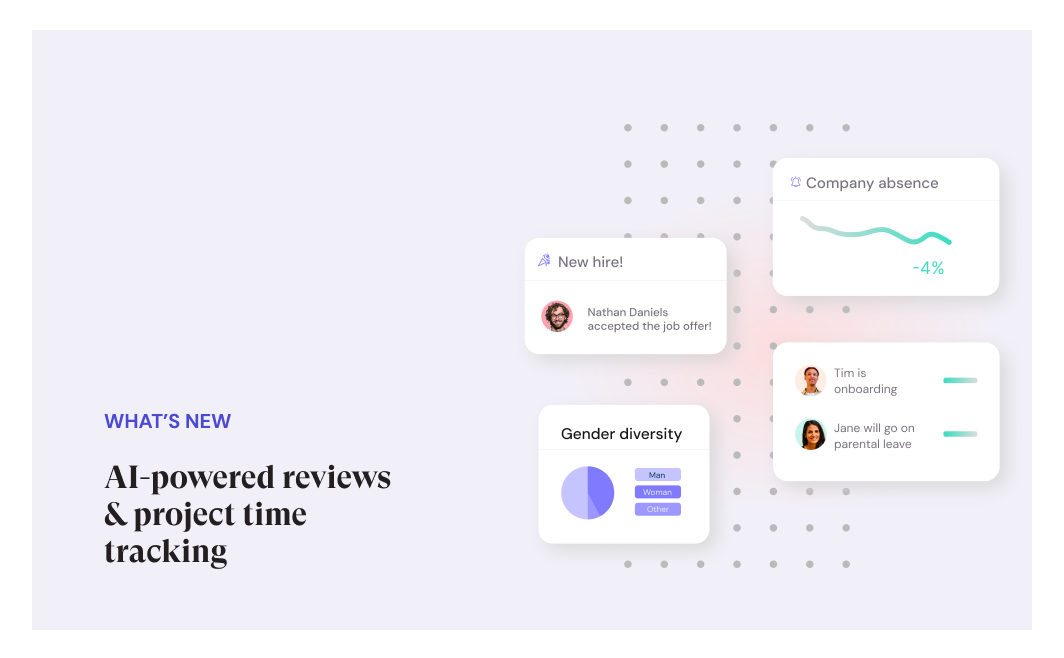
AI-powered context in reviews and project-based time tracking are here, giving HR teams and employees smarter tools for everyday work.
Smarter time tracking, flexible payroll cycles, personalized learning, and improved absence management now work together to save time, increase clarity, and give everyone the visibility and control to do their best work.
Try Leapsome HRIS in action
Join the Live Demo & Learn
📊 What’s shaping HR in 2025?
Explore our HR Insights Report
📅 Don’t miss our events! Stay up to date here
📨 Explore People Over Perks, our new editorial newsletter
A sharp, curated read to keep you ahead of workplace trends. Each issue blends Leapsome insights, standout industry ideas, and human moments to support people-first HR leaders. Check out the latest edition and sign up here!
🤖 Leapsome AI
AI context awareness of past reviews
The AI Copilot now connects to past reviews. You can ask questions, reflect on past input and explore insights with the right context. Visibility rules stay intact and growth conversations just got a whole lot easier.

Employee-focused recommended prompts
The AI Copilot now supports employees with relevant prompts for goals, tasks, and updates. Like having an AI coach in your corner minus the awkward pep talks.
.png)
🧾 HRIS
Additional payroll cycle frequency options
Run payroll on your own rhythm with new support for weekly, bi-weekly, or semi-monthly cycles. This added flexibility is especially useful for US-based teams looking to align payroll with their unique business needs and team preferences.
.png)
Highlight salary changes on salary tab
It’s now easier to track compensation changes at a glance. Salary updates are clearly flagged within the salary tab, so you can immediately identify what has changed without digging through records.
Additional absence approval context for edits and created at date
Absence edits now include full context: when the change was made, who made it, and what was adjusted. These time-stamped details give admins a clearer audit trail and reduce back-and-forth.
Approval flow for deletion of absences
When an approved absence is deleted, an approval step is now triggered. This ensures changes don’t slip through unnoticed keeping your calendar and records accurate.
.png)
Workflow notifications: dynamic user attributes
Workflow notifications can now include dynamic user attributes such as name, title, or location. This makes your communication more relevant and personalized without extra manual work.
⏱️ Time tracking
Project-based time tracking
You can now track time against specific projects within Leapsome, no more spreadsheets or status chasers. Get real-time visibility into where time is being spent, how work is progressing, and whether resources are aligned with business priorities. This helps managers plan better, avoid bottlenecks, and build trust through transparency.
.png)
📊 Surveys
PowerPoint (PPT) export improvements
We’ve enhanced the PPT export experience to give you more control. You can now filter by specific questions, select which insights to include, and polish your presentation before downloading. This cuts down on manual edits post-export, so you can focus on the story, not the formatting.
.png)
📚 Learning
Allow admins to preview learning paths
Admins can now preview a learning path before publishing it. This offers a clear view of the learner experience no need to activate the path first. A small change that makes quality assurance faster and more reliable.
.png)
Allow admins to mark steps as complete in a learning path
If a user forgets to click “complete” on a step, admins can now do it for them. This helps keep learning paths unblocked and keeps your tracking clean.
.png)
Multilingual learning paths
Support global teams more efficiently by creating one path that’s available in multiple languages. This reduces duplication, saves time, and ensures a consistent learning experience across regions.
Cover images for paths
Make learning paths more engaging and visually clear by assigning custom cover images. A small visual cue goes a long way in encouraging participation.
Add user attributes to exports
Learning exports can now include additional data such as location, department, or career level. This makes it easier to analyze completions by context and identify where support is most needed.
.png)
New event trigger: Learning path completed
You can now trigger workflows when a user completes a learning path. Whether you want to celebrate the achievement or launch follow-up actions, this automation helps you reinforce learning and keep things moving smoothly.
.png)
📅 Meetings
Show absence widget for meeting participants
When you schedule a meeting, you’ll now see who’s off directly in the meeting view. This saves you from planning around out-of-office teammates and eliminates follow-up questions like “Where’s Waldo?”
.png)
🛠️ Platform
Filter dashboards by location
You can now filter dashboards by location to better understand how teams in different regions are doing. Whether you’re comparing Berlin vs. New York or remote vs. in-office, this gives you sharper, more localized insights.
.png)
Search bar for competency framework
A search function is now available in the competency framework, making it easy to find specific skills or behaviors. No more scrolling through long lists, just type and go.
🌟 Want a sneak peek at what’s ahead?
Visit our public roadmap to see what we’re building next.
💡 Need support?
Reach out via the platform’s help button, contact form, or our Success Center.
🪄 Ready to simplify your HR operations?
Discover how Leapsome’s all-in-one platform helps you create scalable workflows, actionable insights, and a more connected employee experience.
👉 Book your personalized demo
Ready to transform
your People operations?
Automate, connect, and simplify all HR processes across the employee lifecycle.
.webp)
.webp)
 Request a demo today
Request a demo today






.png)
























