Die 10 effektivsten Plattformen zur Messung und Verbesserung der Mitarbeitererfahrung im Jahr 2025

Die Mitarbeiterbindung hat derzeit für Personal- und Betriebsteams oberste Priorität.* Unternehmen müssen nach Möglichkeiten suchen, die Mitarbeitererfahrung (EX) in allen Bereichen zu verbessern. Viele Mitarbeiter nennen transparente Prozesse zur Leistungsbeurteilung, Möglichkeiten, Verantwortung zu übernehmen und ihre Fähigkeiten weiterzuentwickeln, sowie regelmäßige Weiterbildungsmöglichkeiten als die wichtigsten Gründe, warum sie in ihrem derzeitigen Unternehmen bleiben. **
Das bedeutet, dass Arbeitgeber, anstatt sich ausschließlich auf die Entwicklung von Initiativen rund um Vergütung und Sozialleistungen zu konzentrieren, einen ganzheitlicheren Ansatz verfolgen und versuchen sollten, die Lebenszyklus der Mitarbeiter an allen relevanten Touchpoints, vom Onboarding bis zum Offboarding.
Eine umfassende EX-Software mit vielen Funktionen kann Ihren Führungskräften helfen, die Komplexität des Mitarbeiterlebenszyklus zu bewältigenund ermöglicht es ihnen, neue Strategien zur Mitarbeitererfahrung zu implementieren, Prozesse zu rationalisieren und Ergebnisse mit ausgeklügelten Analysen zu verfolgen.
Um eine deutliche Verbesserung Ihrer Mitarbeitererfahrung zu erzielen, haben wir diese Liste der zehn besten EX-Softwarelösungen zusammengestellt und die wichtigsten Funktionen, Vorteile und Preise für jede Lösung untersucht.
*Gallagher, 2023
**Leapsome, 2023
Haftungsausschluss: Die folgenden Informationen basieren auf unseren Recherchen im Jahr 2023. Das gesamte Nutzerfeedback, auf das im Text Bezug genommen wird, wurde von Juli bis August 2023 von unabhängigen Softwarebewertungsplattformen wie G2 und Capterra bezogen.
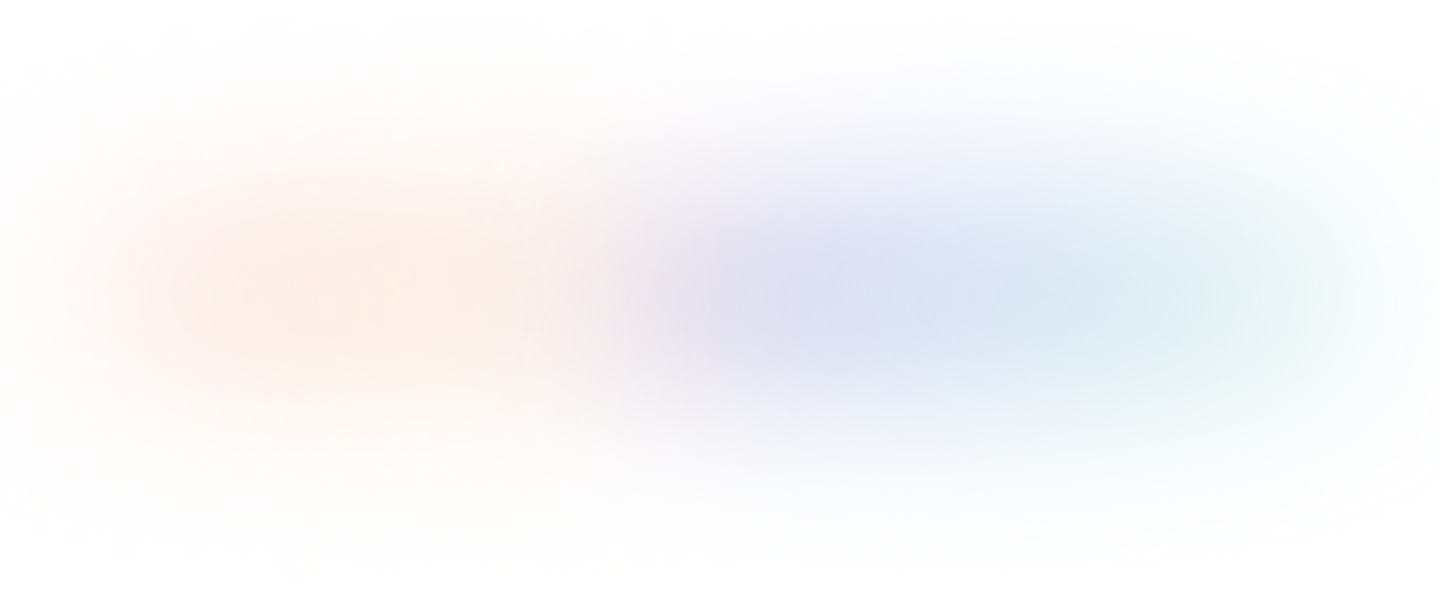
Wichtige Funktionen, auf die Sie in Ihrer EX-Software achten sollten
Mit der richtigen Employee Experience-Software können Sie eine stärker abgestimmte, kollaborativere und ergebnisorientiertere Unternehmenskultur schaffen. Achten Sie bei der Suche nach dem für Ihr Unternehmen geeigneten Tool auf Funktionen wie:
Customization
The more flexible and versatile a platform is, the simpler it will be for teams to adapt it to their business’s unique processes.
Detailed analytics
In-depth reporting and analytics help you easily navigate employee responses and make more unbiased, data-driven decisions.
Intuitive interface
An easily navigable user interface makes it easier for employees to learn how to use the software and start utilizing it every day.
Interconnectedness
Well-connected features allow for more data sharing between different modules, resulting in more seamless workflows.
Scalability
Growing businesses requires scalable software to handle company changes and transitions and the increase in data, users, and process improvements.
Integrations
Reduce team workload and improve the employee experience with a platform that syncs with the tools you already use for communication and project management.
1. Leapsome

Mit seinen sieben gut integrierten Modulen Leapsome kann Ihnen helfen, Ihre Prozesse zur Mitarbeiterförderung zu verbessern, mehrere Aspekte der Employee Journey zu berücksichtigen und Ihren Tech-Stack zu verkleinern. Es macht es Unternehmen auch leichter, asynchron zusammenzuarbeiten, auf ihre Ziele ausgerichtet zu bleiben, Mitarbeiter bei ihrer Entwicklung und ihrem beruflichen Aufstieg zu unterstützen und in Zeiten des Wandels widerstandsfähig zu bleiben.
Unsere sieben Module sind:
Sie können zunächst ein oder zwei Module einzeln verwenden und im Laufe der Zeit skalieren. Dies ist perfekt für wachstumsorientierte Unternehmen, die noch keine Erfahrung mit Software zur Mitarbeiterförderung und Mitarbeitererfahrung haben. Leapsome ist jedoch eine stark vernetzte Plattform, weshalb Module am besten funktionieren, wenn sie zusammen verwendet werden.
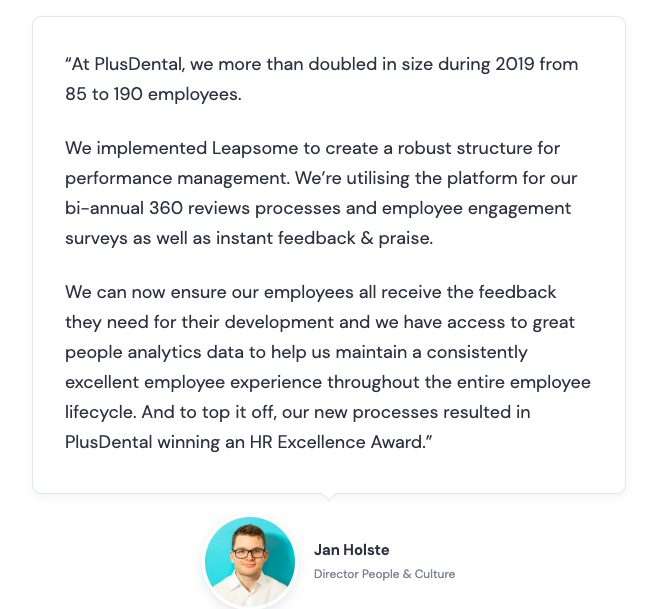
Die wichtigsten Funktionen
- Automatisiert Onboarding und beenden Sie Umfragen
- Leistungs- und 360-Grad-Bewertungen mit zyklusübergreifender Analyse
- Kompetenzrahmen
- Tools und Vorlagen für anonyme Engagement- und Pulsumfragen mit automatischen Handlungsempfehlungen und Stimmungsanalysen für offene Fragen
- Sofortige Feedback-Funktion, die öffentliches Lob und privates Feedback ermöglicht
- Anonyme Fragerunde, in der Mitarbeiter wichtige Fragen stellen und Antworten von der Geschäftsleitung erhalten können
- Vorlagen für Einzelgespräche und Teambesprechungen
- Tools für Vergütung und Werbung
- Integrierte Lernplattform
- ISO 27001-Konformität
- Mehrsprachige Oberfläche
- All-in-One-Ansatz
- Unterstützt 38 Sprachen
- Kontinuierliches Wachstum und Hinzufügen neuer Funktionen
- Aufgrund der Vielzahl der Funktionen kann eine gewisse Erstausbildung erforderlich sein
Erfolge unserer Kunden
Entdecken Sie, was Ihr Mitarbeitererlebnis einzigartig macht
Leapsome ist intuitiv und hochgradig anpassbar und hilft Ihnen dabei, Ihre EX-Prozesse an Ihre spezifischen Bedürfnisse anzupassen.
Demo buchen
2. Bonusly

Bonusly offers peer-to-peer recognition features, where every employee receives a certain amount of points they can put toward recognizing their peers. Recognition recipients can then use those points to collect rewards like gift cards, cash-out options, charitable donations, and other customized options, also offered through Bonusly’s platform.
Bonusly also allows you to automate employee rewards for personal and company milestones as well as your incentive and referral programs.
Key features
- Peer-to-peer recognition tools
- Customizable employee rewards
- Automated milestone tracking
- Tools for designing incentive and referral programs
- Analytics and reporting
- Slack and Microsoft Teams integration
- straightforward UI
- list item
- Reportedly the software can be quite slow
- list item
3. Cornerstone
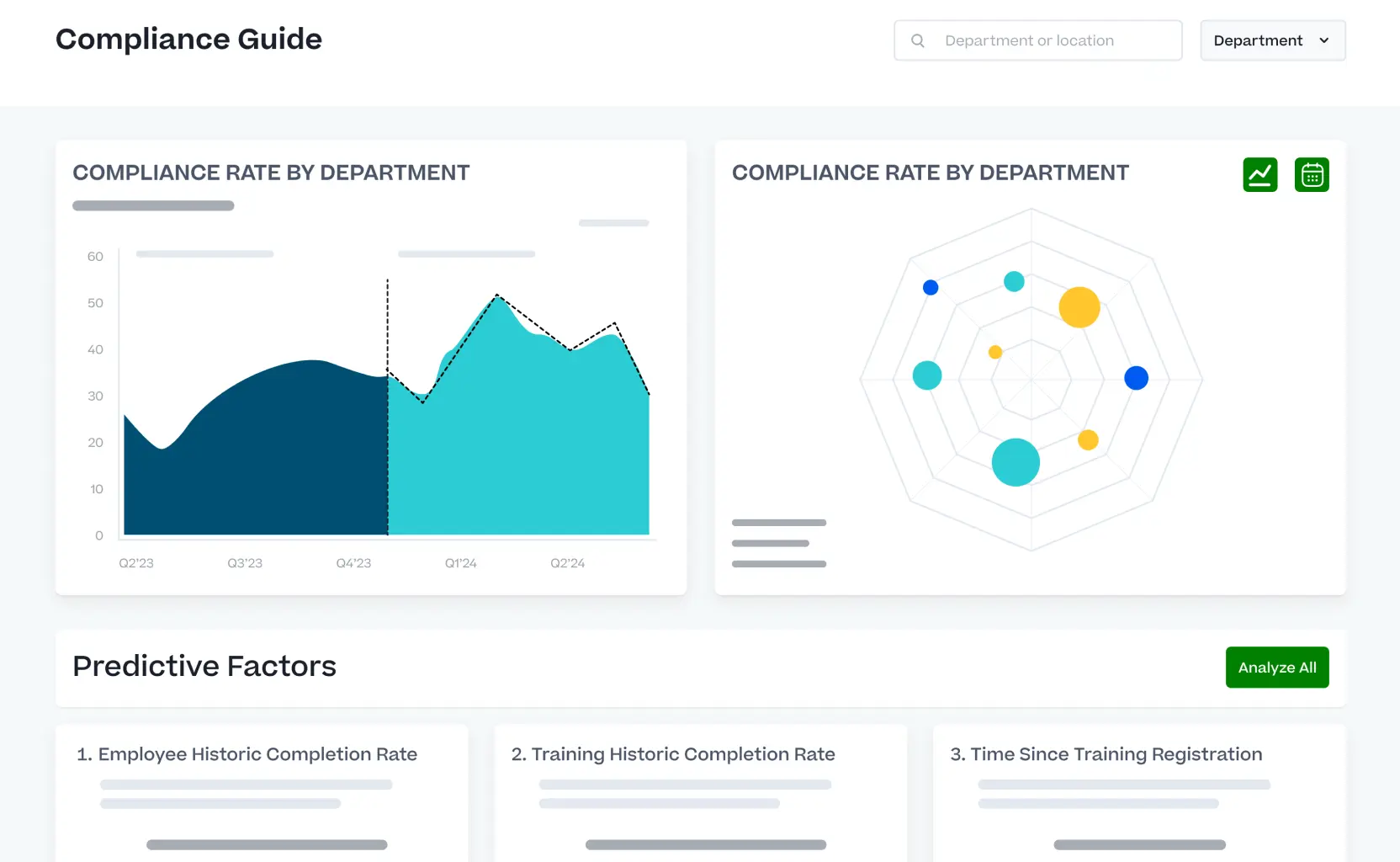
Cornerstone is a solid solution for companies that want to make their learning and development opportunities more personalized to employee needs. You can build a skills profile for each employee, gathered from their extensive database. Managers can then tag the relevant Cornerstone-curated learning content based on the competencies employees need to develop, which means team members aren’t wasting their time on unnecessary training.
Cornerstone also includes performance management, recruiting and onboarding, and employee data management software among its suite of products, allowing you to support employees throughout multiple phases of their tenures.
Key features
- Built-in learning management system (LMS)
- Skills graphs and individualized employee skills profiles
- Performance management system
- Recruiting and onboarding software
- Core HR system for employee data management
- Powerful data visualization features
- Great for fully remote onboarding processes
- Generates positive feedback from learners
- list item
- A lot of backend set up required
- Not very customizable
- list item
4. GoodHabitz
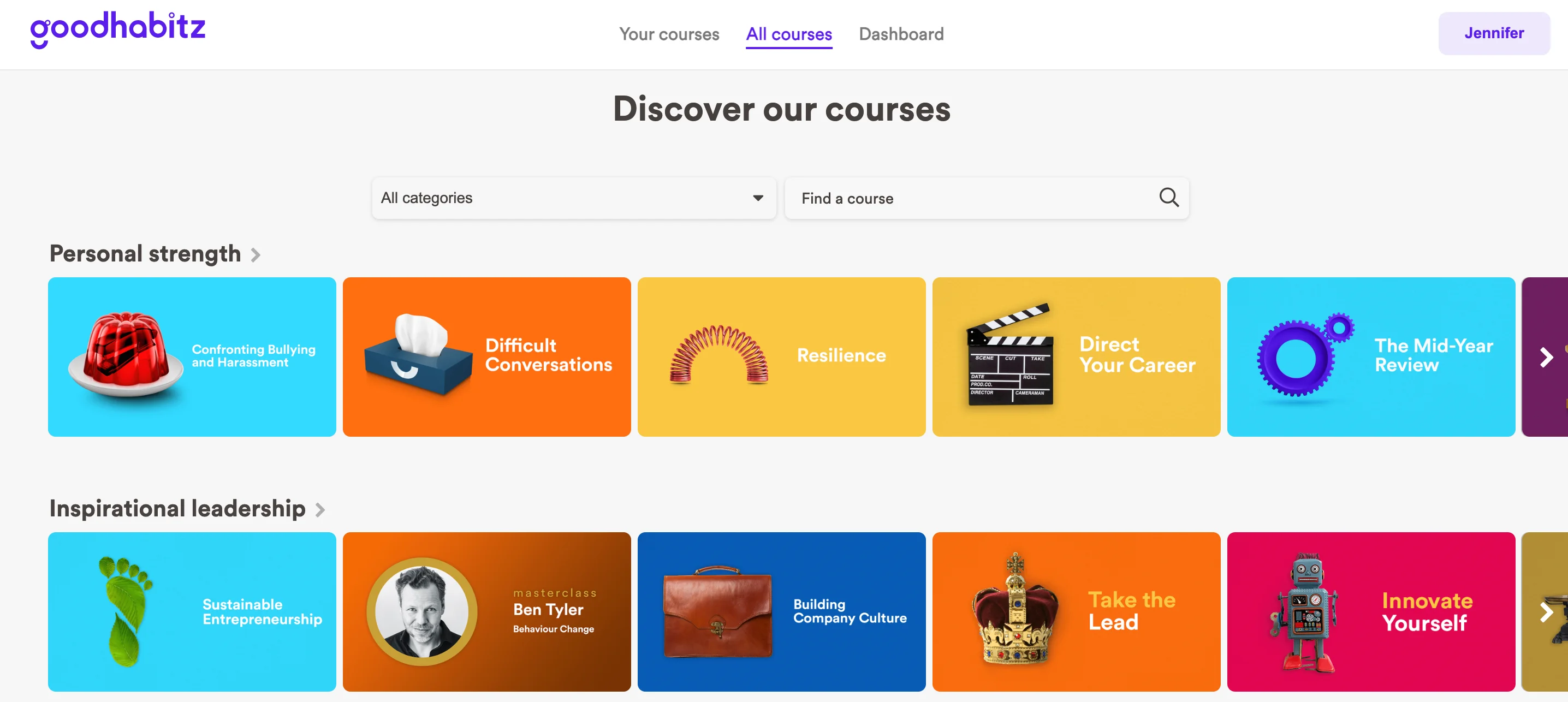
GoodHabitz is an online training and learning platform offering the hard and soft skills training that companies need to stay agile and competitive. From digital skills and language courses to well-being and time management training, GoodHabitz has an extensive library of content that employees can access and share with their colleagues.
The platform also helps you reinforce learning with assessments and WorkOuts, which are group assignments employees can do during working hours. This way, employees aren’t only receiving training, but they’re also staying actively involved in the process with discussions and feedback.
Key features
- Catalog of learning and training courses
- Assessments and group assignment tools
- Analytics and reporting.
- currently no user reviews available
- list item
- currently no user reviews available
- list item
5. Personio
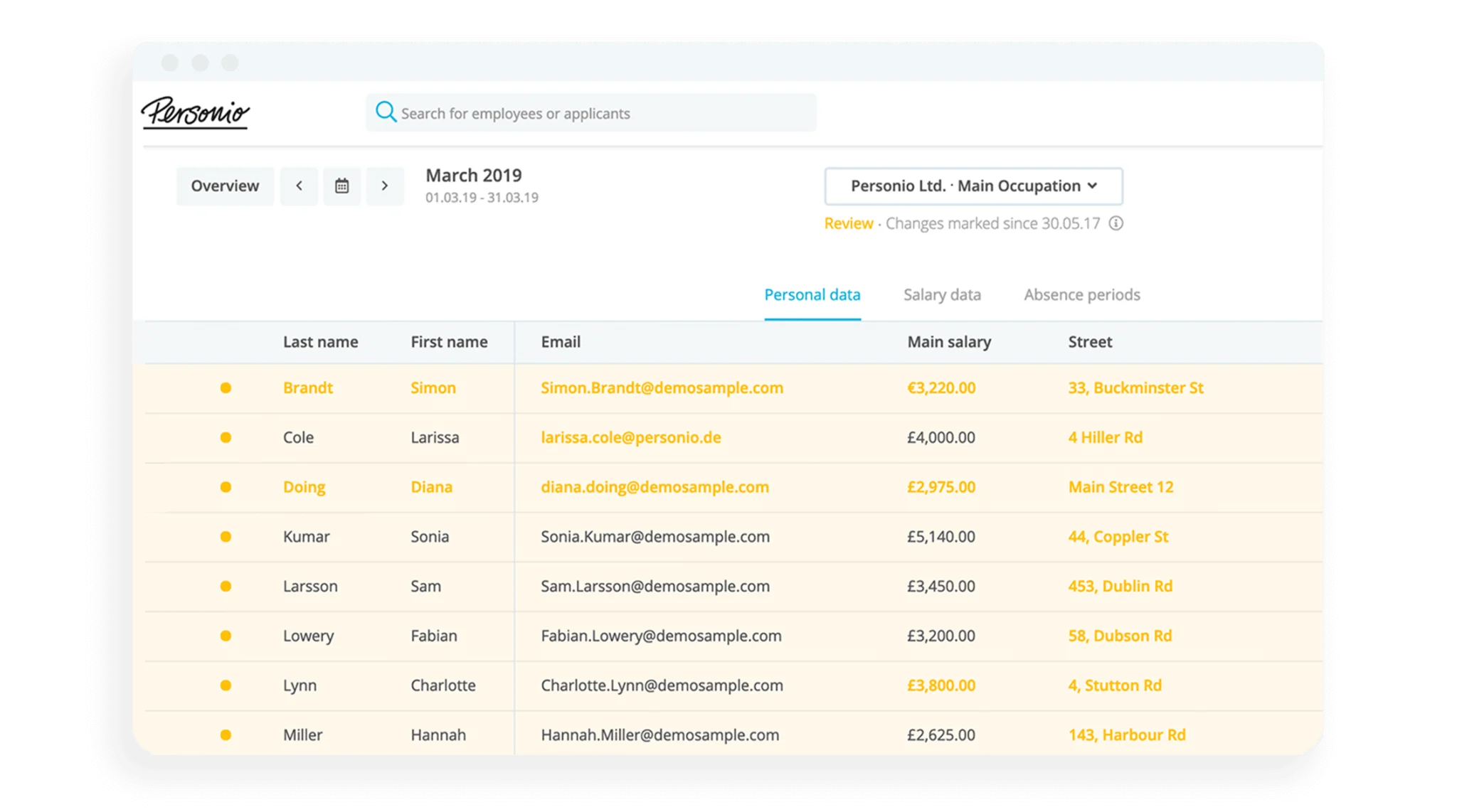
A platform dedicated to core HR and talent management, Personio is designed to help human resource teams manage employee data and keep up-to-date records so they can smoothly onboard and offboard team members. At the same time, self-service portals means employees don’t have to rely on managers if they want to update their information, request time off, view their pay stubs, and take part in 360-degree performance reviews.
Key features
- Recruiting and onboarding tools
- Applicant tracking and sourcing
- Offboarding tools
- Payroll
- Time tracking
- Absence management
- Digital employee file database
- Performance management
- Training courses
- Highly configurable
- Offers a lot of integrations
- Offers analytics and real-time insights
- list item
- No security certifications such as ISO 27001 or SOC2
- Reportedly customer service is difficult to reach
- Reported buggy interface and unintuitive design
- Expensive option for the features provided and hidden costs
- list item
6. Jira
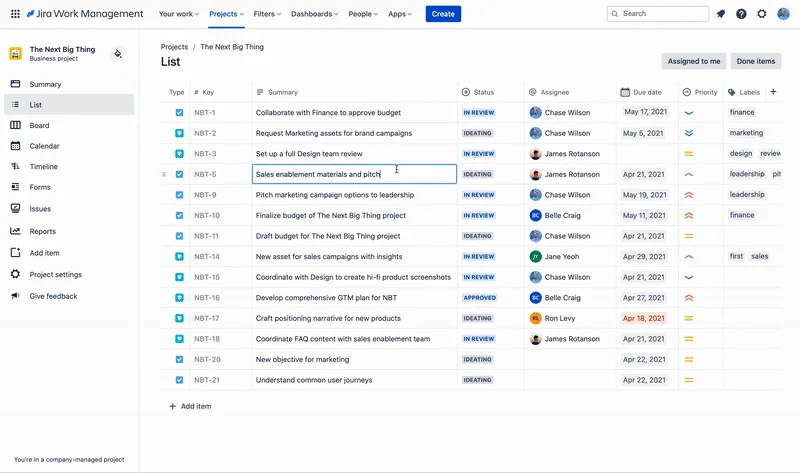
The Atlassian product Jira isn’t just for software development teams working on coding jobs anymore. With its project management tool, any team can manage and track crucial projects, changing the template view based on their needs. For example, the HR team can use it to manage candidates, and the design team can use it to organize their tasks and assets.
Jira also has specific products for simplifying software development, supporting service and customer-facing teams, and keeping your tech and business teams connected on strategy, which makes it an excellent fit for enterprise-level software and design companies.
Key features
- Project management tools and dashboards
- Customer service team support software
- Software development project management tools
- Strategic alignment features
- Highly customizable
- Variety of plugins
- Good support team
- list item
- Difficult to navigate and can feel over-engineered
- steep learning curve
- Slow and clunky UI
- list item
7. monday.com
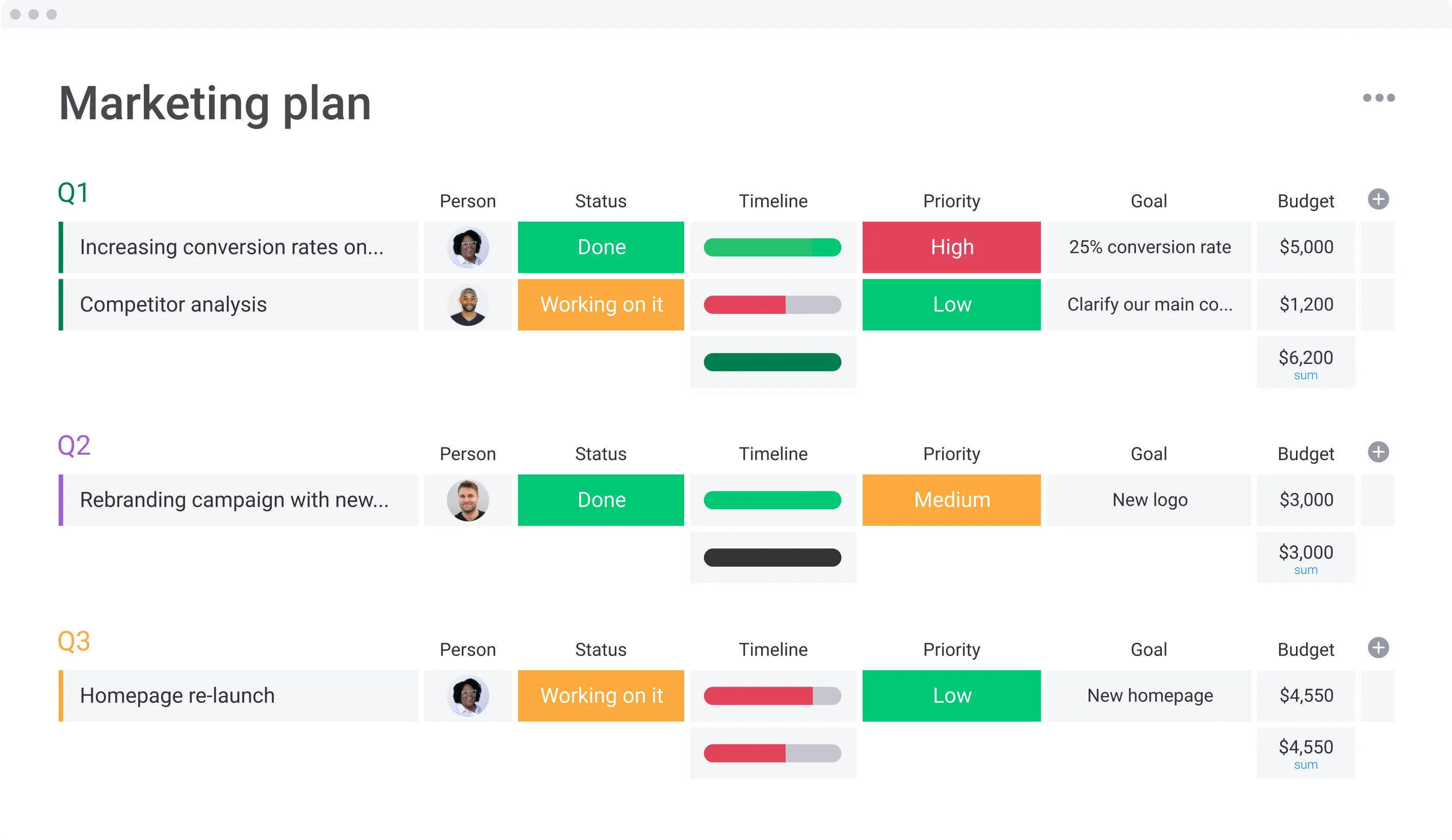
Even though it's not formally EX software, monday.com can help you improve the employee experience with dashboards for tracking objectives and key results, allowing team members to see how their work contributes to broader company goals. Moreover, because it's easy for anyone to create tasks and manage assignments with Kanban boards and Gantt charts, monday.com empowers team members to take more ownership of business-critical projects.
Key features
- Project and task management templates
- Goals and strategy dashboards
- Customer relationship management software for sales teams
- Spring and bug-tracking software for development teams
- Simple, ready-made templates
- Good value
- Useful for projects of any size
- list item
- Some users report that it runs slowly
- list item
8. Notion
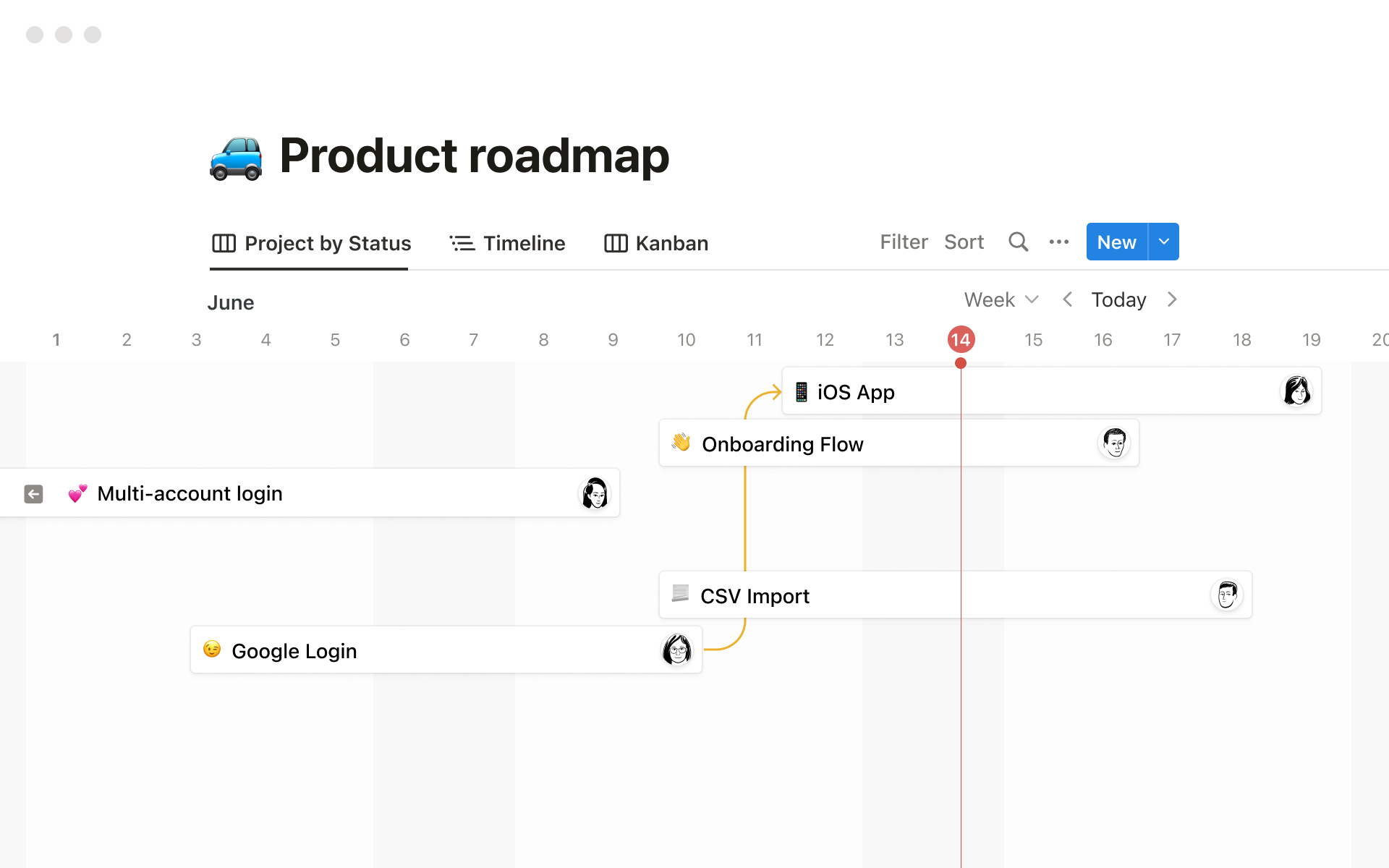
As remote work becomes the norm, Notion’s collaborative online workspace platform has become increasingly popular among companies of all sizes. Notion makes onboarding, training, and knowledge management easier with Wikis that allow you to create central resource hubs. With project management tools, the platform is also helpful for teams that need to collaborate on creative initiatives, strategies, and tasks.
For businesses embracing AI, Notion also offers a generative AI writing assistant to help teams brainstorm, summarize, and plan.
Key features
- Customizable workspaces for keeping projects and knowledge bases separate and organized
- Shareable notes and documents that allow you to upload various types of content and media
- Structured pages and subpages for organizing information
- Templates for taking meeting notes, tracking projects, and making to-do lists
- Integrated AI writing assistant
- New AI integration makes managing projects easier
- Good for mind mapping and team collaboration
- Versatile and ideal for creative projects
- list item
- Learning curve for new users
- Too many shared documents can overwhelm the interface
- list item
9. Slack

Slack has become more than a faster alternative to email — with Huddles, Clips, and file-sharing functions, it’s now an essential tool for remote, hybrid, and in-office teams that need to collaborate and make decisions with greater agility. It’s also fantastic for informing employee experience initiatives, because it’s with built-in tools for polls and surveys that you can use to gather quick feedback from team members.
Slack also integrates with a plethora of third-party calendar tools and software for people enablement, project management, and customer support platforms, eliminating the need for team members to constantly toggle between different apps.
Key features
- Customizable channels for specific projects
- Individual and group messaging
- Huddles for audio and video calling
- Clips tools for recording and sharing videos
- File sharing
- Interface is easy to use
- Facilitates both written conversations and audio/video calls
- list item
- Huddles can’t be recorded
- Can become a distraction if left unchecked
- list item
10. Zendesk
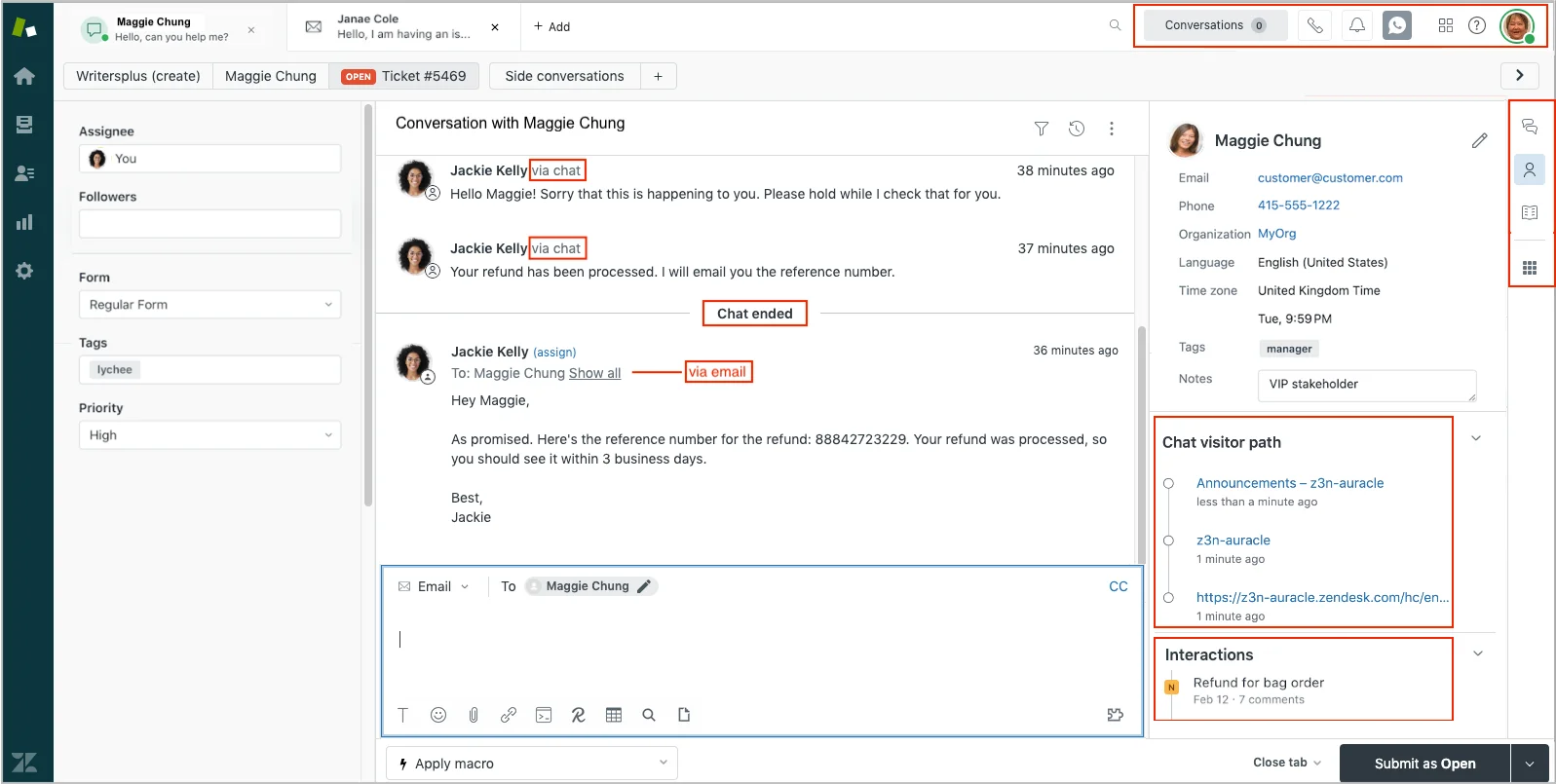
While Zendesk is primarily a customer support and service platform designed to help client-facing teams manage and resolve customer issues, it's unexpectedly useful for improving the employee experience. Zendesk allows you to build product knowledge bases you can leverage for onboarding and training. You can also use the platform to set up an internal help desk where employees submit requests for IT and questions for HR.
Finally, Zendesk’s analytics also makes it easier for you to track the efficiency of your internal processes, enabling you to adjust them for increased productivity.
Key features
- CRM software
- Customer help center for product information
- Internal company helpdesk and knowledge center
- Analytics and reporting
- Built-in AI to help you solve customer and employee problems
- Offers a lot of integrations
- Suitable for teams of any size
- Easy to use
- list item
- Many users complain about slow customer support
- Many customers claim they have no contact with their account manager
- Reportedly repeated price increases
- list item
Frequently Asked Questions
Provides clarity on work expectations by providing a centralized location for answers;Gives employees a place to provide open and constructive feedback on the workplace;Cuts down on the amount of physical paperwork employees need to sign and keep track of.
Provides clarity on work expectations by providing a centralized location for answers;Gives employees a place to provide open and constructive feedback on the workplace;Cuts down on the amount of physical paperwork employees need to sign and keep track of.
Provides clarity on work expectations by providing a centralized location for answers;Gives employees a place to provide open and constructive feedback on the workplace;Cuts down on the amount of physical paperwork employees need to sign and keep track of.
Provides clarity on work expectations by providing a centralized location for answers;Gives employees a place to provide open and constructive feedback on the workplace;Cuts down on the amount of physical paperwork employees need to sign and keep track of.
Common Pricing questions
Our Customer Success team will help you get up and running and guide you to customize Leapsome to your organization’s needs. To learn more about the services we offer, head to our customer experience page.
Please note: Our customer success team’s services are only available to customers who implement Leapsome with an annual contract of €6,000 (or US$6,000) or more. However, ongoing email support and our Success Center of articles, videos, and best-practice resources are always available for all customers.
Yes, absolutely! You can test out Leapsome free of charge for a full 14 days — no credit card required.
Pricing depends on the number of employees, modules used, and contract length. You can use the calculator above to see an estimate of the price per employee per month by selecting the modules that you are interested in but please reach out to get a quote.
Continuous feedback is essential for employee development. To facilitate this, the Competency Framework, Instant Feedback, and Meetings modules are included in all plans, for all customers, at no extra cost.
These features are tightly integrated with the other parts of the platform. You can think of these as the glue that binds your processes together, giving your employees the tools to establish a culture of regular feedback and recognition.
Thanks to our best practice frameworks, Leapsome is ready to use from day 1. The setup is made easy with integrations with major HRIS platforms. Full implementation is usually done in 1–4 weeks.
There’s no setup fee and no additional or hidden costs!
The Leapsome platform — including all email notifications — is available in 13 languages: Chinese, Dutch, English, French, German, Italian, Japanese, Korean, Polish, Portuguese, Russian, Spanish, and Swedish. Our sales team, customer support team, and our Success Center are available in English and German.
Our Customer Success team will help you get up and running and guide you to customize Leapsome to your organization’s needs. To learn more about the services we offer, head to our customer experience page.
Please note: Our customer success team’s services are only available to customers who implement Leapsome with an annual contract of €6,000 (or US$6,000) or more. However, ongoing email support and our Success Center of articles, videos, and best-practice resources are always available for all customers.
Yes, absolutely! You can test out Leapsome free of charge for a full 14 days — no credit card required.
Pricing depends on the number of employees, modules used, and contract length. You can use the calculator above to see an estimate of the price per employee per month by selecting the modules that you are interested in but please reach out to get a quote.
Continuous feedback is essential for employee development. To facilitate this, the Competency Framework, Instant Feedback, and Meetings modules are included in all plans, for all customers, at no extra cost.
These features are tightly integrated with the other parts of the platform. You can think of these as the glue that binds your processes together, giving your employees the tools to establish a culture of regular feedback and recognition.
Thanks to our best practice frameworks, Leapsome is ready to use from day 1. The setup is made easy with integrations with major HRIS platforms. Full implementation is usually done in 1–4 weeks.
There’s no setup fee and no additional or hidden costs!
The Leapsome platform — including all email notifications — is available in 13 languages: Chinese, Dutch, English, French, German, Italian, Japanese, Korean, Polish, Portuguese, Russian, Spanish, and Swedish. Our sales team, customer support team, and our Success Center are available in English and German.
Verbessertes Engagement — Software für Mitarbeitererfahrungen kann ein positiveres und motivierenderes Arbeitsumfeld schaffen, indem sie Tools für Anerkennung, Feedback und Zusammenarbeit bereitstellt.
Höhere Arbeitszufriedenheit — Wenn Mitarbeiter Zugang zu Tools für Kommunikation, Feedback und Wachstumschancen haben, haben sie mit größerer Wahrscheinlichkeit das Gefühl, dass ihre Bedürfnisse und Bedenken gehört und berücksichtigt werden.
Verbesserte Produktivität — Durch die Rationalisierung von Prozessen, die Automatisierung von Aufgaben und den Zugriff auf Schulungs- und Entwicklungsressourcen kann Employee Experience Software die Produktivität und Effizienz im gesamten Unternehmen steigern.
Reduzierter Umsatz — Eine positive Mitarbeitererfahrung kann die Fluktuationsrate der Mitarbeiter erheblich senken. Wenn sich Mitarbeiter durch Belohnungen und Anerkennung sowie durch ein solides Leistungsmanagement geschätzt und unterstützt fühlen, ist es wahrscheinlicher, dass sie langfristig im Unternehmen bleiben.
Datengestützte Erkenntnisse — Die Software zur Mitarbeitererfahrung erfasst Daten und Analysen zu Engagement, Zufriedenheit und Leistung der Mitarbeiter. Diese Erkenntnisse können der Personalabteilung und dem Management helfen, Bereiche mit Verbesserungspotenzial zu identifizieren und datengestützte Entscheidungen zu treffen.
Employee-Experience-Software konzentriert sich auf die verschiedenen Aspekte und Berührungspunkte der Employee Journey, vom Onboarding und Training bis hin zum Leistungsmanagement und darüber hinaus. Eine gut durchdachte EX-Software kann dazu beitragen, ein positives, produktives und ansprechendes Arbeitsumfeld zu schaffen, was zu höherer Mitarbeiterzufriedenheit, verbesserter Produktivität und geringerer Fluktuation führt.
Zwar gleicht keine EX-Plattform der anderen, doch viele Lösungen haben folgende Gemeinsamkeiten: Mitarbeiterbefragungen und Feedback-Tools, Leistungsmanagement-Tools, Lern- und Entwicklungsfunktionen, Tools für Anerkennung und Belohnung, Funktionen für Kommunikation und Zusammenarbeit, Tools für Vergütung und Beförderung sowie detaillierte Analysen.
Entdecken Sie, was Ihr Mitarbeitererlebnis einzigartig macht
Leapsome ist intuitiv und hochgradig anpassbar und hilft Ihnen dabei, Ihre EX-Prozesse an Ihre spezifischen Bedürfnisse anzupassen.
Book your demo





.png)












.webp)



.webp)
















